This is a documentation for Board Game Arena: play board games online !
Game metadata manager
The Game Metadata Manager is the portal for managing tags and media for your games. This page exists both on Production and Studio:
- Game Metadata Manager (production) - manage game tags and media once the game has reached private alpha and beyond
- Game Metadata Manager (studio) - manage game tags and media before the game reaches private alpha
Note: once your game is in private alpha, and you are using the production Game Metagata Manager, the metadata on studio is never automatically updated. On the studio game page, there is a button to pull metadata from production if you need to: "Sync metadata from production".
Media
Game media consists of all the images which are used to represent your game on Board Game Arena, outside of the art of the actual game.
Whilst working on your game on the studio initially, you can manage media from the studio: Game Metadata Manager (studio).
Once your game first hits private alpha, the media is copied over to the production site, and from this point on, all media changes must be effectuated over there: Game Metadata Manager (production).
| Name | Example | Description |
|---|---|---|
| Box | 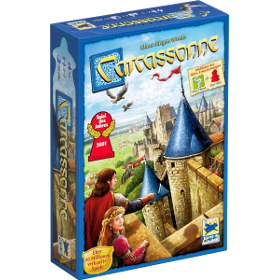 |
|
| Icon |
| |
| Title |  |
For guidelines on the positioning of elements of the title, see: Media:Title_guidelines.png. |
| Publisher | - |
|
| Banner |  |
|
| Display | - |
|
| Major Variant |  |
|
Tags
Game tags should be managed through the Game Metadata Manager.
Before the game is published to production, this is done on the studio Game Metadata Manager (studio) .
After release, the tags are copied over to the production site, and from this point on, all tag changes must be effectuated over there: Game Metadata Manager (production).
Please consider that for the Awarded game tag (Win a prestigious award), the game must have been at the first place of one the following major awards list.
Metadata
Some text metadata is also managed through the Game Metadata Manager.
Before the game is published to production, this is done on the studio Game Metadata Manager (studio) . After release, the metadata is copied over to the production site, and from this point on, all metadata changes must be effectuated over there: Game Metadata Manager (production).
Game page warning
If a specific warning is needed on the game page (to discuss and validate with admins) it can be displayed from the game infos. For example for Texas Hold'em:
There is no real money involved on BGA: this game has the mechanism of Poker but is using points instead of real money.
Description
Short game presentation text that will appear on the game description page, structured as an array of paragraphs.
Each paragraph should not contain html (plain text without formatting). A good length for this text is between 100 and 150 words (about 6 to 9 lines on a standard display.)
This wonderful game is about geometric shapes! It was awarded best triangle game of the year in 2005 and nominated for the Spiel des Jahres.
Migration
Metadata images used to be served from the /img folder of your game's repository. All of the image files prefixed with game_ are now deprecated and can be deleted from the folder. Any changes to these images will not be picked up.
Tags used to be managed by changing the tags in gameinfos.inc.php. Any tags specified in this file are now ignored, and should not be specified. Tags must be edited using the Game Metadata Manager.
Text metadata used to be managed by changing values in gameinfos.inc.php. Any of the deprecated fields specified in this file are now ignored, and you will be warned about them when using the "Reload game informations" button.
Access Permissions
Currently, the GMM is available to developers and maintainers.
Future
The Game Metadata Manager will play an increasingly important role in managing a BGA implementation in the future.
It is planned that:
- more metadata (such as publisher) be managed her