This is a documentation for Board Game Arena: play board games online !
Game metadata manager: Difference between revisions
No edit summary |
No edit summary |
||
| Line 43: | Line 43: | ||
* Must look good when overlayed on top of the game box, and must be transparent | * Must look good when overlayed on top of the game box, and must be transparent | ||
* There should be a transparent margin of at least 500px at the top and bottom | * There should be a transparent margin of at least 500px at the top and bottom | ||
* You can have a different title image for each language, so you can show a localised image if you wish (for example, "Stone Age" vs "L'Âge de Pierre"). If you don't provide a localised image, users will see the en title as a fallback, along with a subtitle showing the game's name in their locale. | |||
⚠️ Warning: BGA are bit-by-bit adding titles to many games, and it's likely your released games are in the queue somewhere. | ⚠️ <b>Warning</b>: BGA are bit-by-bit adding titles to many games, and it's likely your released games are in the queue somewhere. | ||
So, don't feel you need to rush to make a title. And, if you do make one now -- don't be surprised if it ends up getting replaced a little down the line. | So, don't feel you need to rush to make a title. And, if you do make one now -- don't be surprised if it ends up getting replaced a little down the line. | ||
|- | |- | ||
Revision as of 17:46, 4 May 2022
The Game Metadata Manager is the portal for managing tags and media for your games. This page exists both on Production and Studio:
- Game Metadata Manager (production) - manage game tags and media once the game has reached private alpha and beyond
- Game Metadata Manager (studio) - manage game media before the game reaches private alpha
Media
Game media consists of all the images which are used to represent your game on Board Game Arena, outside of the art of the actual game.
Whilst working on your game on the studio initially, you can manage media from the studio: Game Metadata Manager (studio).
Once your game first hits private alpha, the media is copied over to the production site, and from this point on, all media changes must be effectuated over there: Game Metadata Manager (production).
| Name | Example | Description |
|---|---|---|
| Box | 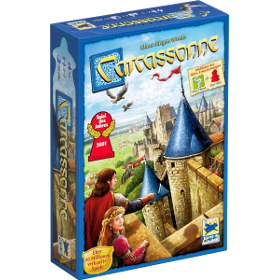 |
|
| Icon |
| |
| Title |  |
⚠️ Warning: BGA are bit-by-bit adding titles to many games, and it's likely your released games are in the queue somewhere. So, don't feel you need to rush to make a title. And, if you do make one now -- don't be surprised if it ends up getting replaced a little down the line. |
| Publisher | - |
|
| Banner |  |
|
| Display | - |
|
Tags
Whilst working on your game on the studio initially, you can manage tags from the gameinfos.inc.php file.
Once your game first hits private alpha, the tags are copied over to the production site, and from this point on, all tag changes must be effectuated over there: Game Metadata Manager (production).
Note: this will change in the future to be more consistent.
Migration
Images used to be served from the/img folder of your game's repository. All of these files (those prefixed with game_) are now deprecated and can be deleted from the folder. Any changes to these images will not be picked up.
Tags used to be managed by changing the tags in gameinfos.inc.php. These tags are read only on the first deploy to production, from which point onwards tags must be editted using the Game Metadata Manager on production.
Future
The Game Metadata Manager will play an increasingly important role in managing a BGA implementation in the future.
It is planned that:
- more metadata (such as publisher and designer names, or presentation text) be managed here
- tags be managed exclusively this way (removing the initial dependency on gameinfos.inc.php)