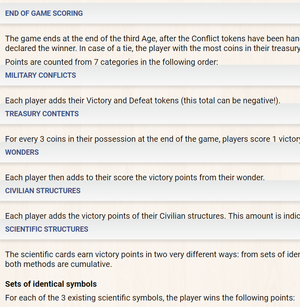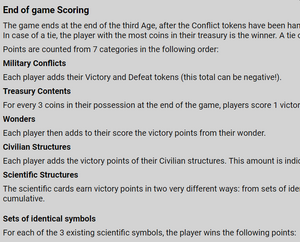This is a documentation for Board Game Arena: play board games online !
Wiki formatting: Difference between revisions
Sammy McSam (talk | contribs) (New templates, simplification & grouped sections) |
Sammy McSam (talk | contribs) (MediaWiki help links, issues, bug reports, workarounds, visuals, template method, categories) |
||
| Line 1: | Line 1: | ||
==Purpose== | ==Purpose== | ||
''This page was created as a result of [https://boardgamearena.com/forum/viewtopic.php?f=3&t=23790 | ''This page was created as a result of the [https://boardgamearena.com/forum/viewtopic.php?f=3&t=23790 Wiki style guide] forum thread.'' | ||
Most wiki (doc.BoardGameArena.com) formatting is not preserved on https://BoardGameArena.com, but there are some workarounds. This is a collection of unofficial tips on how to make wiki pages display well | <span style="font-size:larger;">Most wiki ('''doc.'''BoardGameArena.com) formatting is not preserved on '''[https://BoardGameArena.com BoardGameArena.com]''', but there are some workarounds. | ||
This page is a collection of unofficial tips on how to make wiki pages display well in-game and on game panels.</span> | |||
Feel free to add additional issues, advice and | Feel free to add additional issues, advice and '''[[#Wiki_templates|templates]]''' 🙂 | ||
'''[https://www.mediawiki.org/wiki/Help:Formatting Help:Formatting]''' | |||
== | ==Lists== | ||
'''[https://www.mediawiki.org/wiki/Help:Lists Help:Lists]''' | |||
===Issues=== | |||
< | '''Markers''' (bullets <code>*</code>, numbering <code>#</code>), '''margins''' and '''padding''' are removed on '''[https://BoardGameArena.com BoardGameArena.com]'''. | ||
{{infoBox|state=collapsed|color=#a00 | |||
|title=<code>common.css</code> rules | |||
|body=<pre style="background:none;border:none;"> | |||
li { | |||
list-style: none; /*removes list markers*/ | |||
} | |||
li, ul { | |||
margin: 0; /*removes margin before and after lists*/ | |||
padding: 0; /*removes list indentation*/ | |||
} | |||
blockquote, body, code, dd, div, dl, dt, fieldset, form, h1, h2, h3, h4, h5, h6, input, legend, li, ol, p, pre, td, textarea, th, ul { | |||
margin: 0; /*removes inline and block margins*/ | |||
padding: 0; /*removes list indentation*/ | |||
} | |||
</pre> | </pre> | ||
}} | |||
====Bug reports==== | |||
* '''[https://boardgamearena.com/bug?id=16083 Bullet points not visible]''' | |||
===Workarounds=== | |||
# Use static markers (<code>•</code>,<code>-</code>,<code>1.</code>). | |||
# Replace with '''[https://developer.mozilla.org/en-US/docs/Web/HTML HTML]''' + '''[https://developer.mozilla.org/en-US/docs/Web/CSS CSS]'''. | |||
<div style="width:100%;overflow:scroll;"> | |||
{|class="wikitable" style="width:max-content;" | |||
|+Wiki vs '''[https://BoardGameArena.com BoardGameArena.com]''' list formatting | |||
! | |||
!Wiki text | |||
!Wiki | |||
!BGA | |||
|-style="background:#fff4f4;" | |||
!rowspan="3" style="writing-mode:vertical-rl;transform:rotate(180deg);"|Dynamic markers¹ <code>*</code> <code>#</code> <code>;</code><code>:</code> | |||
|<pre style="background:none;border:none;"> | |||
* A | |||
* B | |||
* C | |||
</pre> | |||
| | |||
* A | |||
* B | |||
* C | |||
|<ul style="margin:0;padding:0;line-height:normal;"> | |||
<li style="margin:0;padding:0;list-style:none;>A</li> | |||
<li style="margin:0;padding:0;list-style:none;>B</li> | |||
<li style="margin:0;padding:0;list-style:none;>C</li> | |||
</ul> | |||
|-style="background:#fff4f4;" | |||
|<pre style="background:none;border:none;"> | |||
# A | |||
# B | |||
# C | |||
</pre> | |||
| | |||
# A | |||
# B | |||
# C | |||
|<ol style="margin:0;padding:0;line-height:normal;"> | |||
<li style="margin:0;padding:0;list-style:none;>A</li> | |||
<li style="margin:0;padding:0;list-style:none;>B</li> | |||
<li style="margin:0;padding:0;list-style:none;>C</li> | |||
</ol> | |||
|-style="background:#fff4f4;" | |||
|<pre style="background:none;border:none;"> | |||
;A term: A detail | |||
;B term: B detail | |||
;C term: C detail | |||
</pre> | |||
| | |||
;A term: A detail | |||
;B term: B detail | |||
;C term: C detail | |||
|<dl style="line-height:normal;"> | |||
<dt style="font-weight:normal;">A term</dt> | |||
<dd style="margin-inline-start:0;">A detail</dd> | |||
<dt style="font-weight:normal;">B term</dt> | |||
<dd style="margin-inline-start:0;">B detail</dd> | |||
<dt style="font-weight:normal;">C term</dt> | |||
<dd style="margin-inline-start:0;">C detail</dd> | |||
</dl> | |||
|-style="background:#fffff4;" | |||
!rowspan="3" style="writing-mode:vertical-rl;transform:rotate(180deg);"|Dynamic¹ + static markers | |||
|<pre style="background:none;border:none;"> | |||
*- A | |||
*- B | |||
*- C | |||
</pre> | |||
| | |||
*- A | |||
*- B | |||
*- C | |||
|<ul style="margin:0;padding:0;line-height:normal;"> | |||
<li style="margin:0;padding:0;list-style:none;>- A</li> | |||
<li style="margin:0;padding:0;list-style:none;>- B</li> | |||
<li style="margin:0;padding:0;list-style:none;>- C</li> | |||
</ul> | |||
|-style="background:#fffff4;" | |||
|<pre style="background:none;border:none;"> | |||
# 1. A | |||
# 2. B | |||
# 3. C | |||
</pre> | |||
| | |||
# 1. A | |||
# 2. B | |||
# 3. C | |||
|<ol style="margin:0;padding:0;line-height:normal;"> | |||
<li style="margin:0;padding:0;list-style:none;>1. A</li> | |||
<li style="margin:0;padding:0;list-style:none;>2. B</li> | |||
<li style="margin:0;padding:0;list-style:none;>3. C</li> | |||
</ol> | |||
|-style="background:#fffff4;" | |||
|<pre style="background:none;border:none;"> | |||
;'''A term''': A detail | |||
;'''B term''': B detail | |||
;'''C term''': C detail | |||
</pre> | |||
| | |||
;'''A term''': A detail | |||
;'''B term''': B detail | |||
;'''C term''': C detail | |||
|<dl style="line-height:normal;"> | |||
<dt><b>A term</b></dt> | |||
<dd style="margin-inline-start:0;">A detail</dd> | |||
<dt><b>B term</b></dt> | |||
<dd style="margin-inline-start:0;">B detail</dd> | |||
<dt><b>C term</b></dt> | |||
<dd style="margin-inline-start:0;">C detail</dd> | |||
</dl> | |||
|-style="background:#f4fff4;" | |||
!rowspan="3" style="writing-mode:vertical-rl;transform:rotate(180deg);"|Static markers + line breaks² | |||
|<pre style="background:none;border:none;"> | |||
- A | |||
- B | |||
- C | |||
</pre> | </pre> | ||
| | |||
- A | |||
- B | |||
=== | - C | ||
|<p style="margin:8px 0;padding:0;line-height:normal;">- A</p> | |||
<p style="margin:8px 0;padding:0;line-height:normal;">- B</p> | |||
<p style="margin:8px 0;padding:0;line-height:normal;">- C</p> | |||
|-style="background:#f4fff4;" | |||
|<pre style="background:none;border:none;"> | |||
1. A | |||
2. B | |||
3. C | |||
</pre> | </pre> | ||
| | |||
1. A | |||
2. B | |||
3. C | |||
|<p style="margin:8px 0;padding:0;line-height:normal;">1. A</p> | |||
<p style="margin:8px 0;padding:0;line-height:normal;">2. B</p> | |||
<p style="margin:8px 0;padding:0;line-height:normal;">3. C</p> | |||
|-style="background:#f4fff4;" | |||
|<pre style="background:none;border:none;"> | |||
'''A term''': A detail | |||
'''B term''': B detail | |||
'''C term''': C detail | |||
</pre> | |||
| | | | ||
'''A term''': A detail | |||
'''B term''': B detail | |||
'''C term''': C detail | |||
|<p style="margin:8px 0;padding:0;line-height:normal;"><b>A term</b>: A detail</p> | |||
<p style="margin:8px 0;padding:0;line-height:normal;"><b>B term</b>: B detail</p> | |||
<p style="margin:8px 0;padding:0;line-height:normal;"><b>C term</b>: C detail</p> | |||
|} | |||
</div> | |||
¹Dynamic markers generate HTML list structure. | |||
< | ²Without dynamic markers, <code><nowiki><p></nowiki></code>'''[https://developer.mozilla.org/en-US/docs/Web/HTML/Element/p paragraphs]'''<code><nowiki></p></nowiki></code> are generated which require line breaks before and after the "list" to prevent merging into surrounding paragraphs. | ||
</ | |||
=== | <div style="width:100%;overflow:scroll;"> | ||
{|class="wikitable" style="width:max-content;" | |||
|+Wiki vs '''[https://BoardGameArena.com BoardGameArena.com]''' list formatting | |||
! | |||
!Wiki text | |||
!Wiki | |||
!BGA | |||
|-style="background:#f4ffff;" | |||
!rowspan="3" style="writing-mode:vertical-rl;transform:rotate(180deg);"|HTML + CSS | |||
|<pre style="background:none;border:none;"> | |||
<ul class="bulletlist" style=" | |||
margin:1em 0; | |||
padding-inline-start:40px; | |||
"> | |||
<li>A</li> | |||
<li>B</li> | |||
<li>C</li> | |||
</ul> | |||
</pre> | |||
|<ul class"bulletlist" style=" | |||
margin:1em 0; | |||
padding-inline-start:40px; | |||
"> | |||
<li>A</li> | |||
<li>B</li> | |||
<li>C</li> | |||
</ul> | |||
|<ul class"bulletlist" style=" | |||
margin:1em 0; | |||
padding-inline-start:40px; | |||
line-height:normal; | |||
"> | |||
<li>A</li> | |||
<li>B</li> | |||
<li>C</li> | |||
</ul> | |||
|-style="background:#f4ffff;" | |||
|<pre style="background:none;border:none;"> | |||
<ol style=" | |||
margin:1em 0; | |||
padding-inline-start:40px; | |||
"> | |||
<li style="list-style-type:decimal;">A</li> | |||
<li style="list-style-type:decimal;">B</li> | |||
<li style="list-style-type:decimal;">C</li> | |||
</ol> | |||
</pre> | |||
|<ol style=" | |||
margin:1em 0; | |||
padding-inline-start:40px; | |||
"> | |||
<li style="list-style-type:decimal;">A</li> | |||
<li style="list-style-type:decimal;">B</li> | |||
<li style="list-style-type:decimal;">C</li> | |||
</ol> | |||
|<ol style=" | |||
margin:1em 0; | |||
padding-inline-start:40px; | |||
line-height:normal; | |||
"> | |||
<li style="list-style-type:decimal;">A</li> | |||
<li style="list-style-type:decimal;">B</li> | |||
<li style="list-style-type:decimal;">C</li> | |||
</ol> | |||
|-style="background:#f4ffff;" | |||
|<pre style="background:none;border:none;"> | |||
<dl> | |||
<dt><b>A term</b></dt> | |||
<dd style="margin-inline-start:1.6em;">A detail</dd> | |||
<dt><b>B term</b></dt> | |||
<dd style="margin-inline-start:1.6em;">B detail</dd> | |||
<dt><b>C term</b></dt> | |||
<dd style="margin-inline-start:1.6em;">C detail</dd> | |||
</dl> | |||
</pre> | |||
|<dl> | |||
<dt><b>A term</b></dt> | |||
<dd style="margin-inline-start:1.6em;">A detail</dd> | |||
<dt><b>B term</b></dt> | |||
<dd style="margin-inline-start:1.6em;">B detail</dd> | |||
<dt><b>C term</b></dt> | |||
<dd style="margin-inline-start:1.6em;">C detail</dd> | |||
</dl> | |||
|<dl style="line-height:normal;"> | |||
<dt><b>A term</b></dt> | |||
<dd style="margin-inline-start:1.6em;">A detail</dd> | |||
<dt><b>B term</b></dt> | |||
<dd style="margin-inline-start:1.6em;">B detail</dd> | |||
<dt><b>C term</b></dt> | |||
<dd style="margin-inline-start:1.6em;">C detail</dd> | |||
</dl> | |||
|} | |||
</div> | |||
https:// | * <code><nowiki><ul></nowiki></code>'''[https://developer.mozilla.org/en-US/docs/Web/HTML/Element/ul unordered list]'''<code><nowiki></ul></nowiki></code> | ||
* <code><nowiki><ol></nowiki></code>'''[https://developer.mozilla.org/en-US/docs/Web/HTML/Element/ol ordered list]'''<code><nowiki></ol></nowiki></code> | |||
* <code><nowiki><li></nowiki></code>'''[https://developer.mozilla.org/en-US/docs/Web/HTML/Element/li list item]'''<code><nowiki></li></nowiki></code> | |||
* <code><nowiki><dl></nowiki></code>'''[https://developer.mozilla.org/en-US/docs/Web/HTML/Element/dl description list]'''<code><nowiki></dl></nowiki></code> | |||
* <code><nowiki><dt></nowiki></code>'''[https://developer.mozilla.org/en-US/docs/Web/HTML/Element/dt description term]'''<code><nowiki></dt></nowiki></code> | |||
* <code><nowiki><dd></nowiki></code>'''[https://developer.mozilla.org/en-US/docs/Web/HTML/Element/dd description details]'''<code><nowiki></dd></nowiki></code> | |||
{{infoBox|state=collapsed|color=#0a0 | |||
|title=<code>common.css</code> rules | |||
|body=<pre style="background:none;border:none;"> | |||
ul.bulletlist li { | |||
list-style: disc none inside | |||
} | |||
.wikicontent p { | |||
margin-bottom: 8px; | |||
margin-top: 8px | |||
} | |||
</pre> | |||
}} | |||
==Headings== | |||
=== | Level 1 (h1) headings are the title of the page e.g. <code>= Wiki formatting =</code>, <code>= Gamehelp[name] =</code>, <code>= Tips_[name] =</code>. | ||
===Issues=== | |||
# In-game h2 and h3 headings are visually indistinguishable. | |||
# In-game h3 headings overlap text from the previous section. | |||
# h5 headings and below are visually indistinguishable from body text. | |||
# Inconsistency between in-game and game panel headings. | |||
====Bug reports==== | |||
* '''[https://boardgamearena.com/bug?id=86652 h2/h3 headings not nested]''' | |||
* '''[https://boardgamearena.com/bug?id=71867 Section headings overlapping text]''' | |||
===Workarounds=== | |||
Since in-game h3 headings became indistinguishable from h2 headings: | |||
* Change h3 to h4 headings. | |||
* Use additional line breaks before h3 headings. | |||
=== | {|class="wikitable" style="width:max-content;" | ||
|+Wiki vs '''[https://BoardGameArena.com BoardGameArena.com]''' heading formatting | |||
! | |||
!Wiki text | |||
!Wiki | |||
!BGA game panel | |||
!BGA in-game | |||
|-style="background:#fff0;" | |||
!h2 | |||
|<pre style="background:none;border:none;"> | |||
* List item | |||
== Example h2 heading == | |||
* List item | |||
</pre> | |||
| | |||
* List item | |||
<div style="font-family:'Linux Libertine','Georgia','Times',serif;line-height:1.3;margin-top:1em;margin-bottom:0.25em;font-size:1.5em;border-bottom:1px solid #a2a9b1;">Example h2 heading</div> | |||
* List item | |||
|style="color:#000;background-color:rgba(211,211,211);padding:0.5rem;"|<li style="margin:0;padding:0;line-height:normal;list-style:none;font-size:16px;">List item</li> | |||
<div style="display:block;font-family:Roboto,Arial,sans-serif;margin-top:10px;margin-bottom:10px;padding:0;line-height:normal;font-size:18px;font-weight:700;margin-block-start:10px;margin-block-end:10px;">Example h2 heading</div> | |||
<li style="margin:0;padding:0;line-height:normal;list-style:none;font-size:16px;">List item</li> | |||
|style="color:#000;background-color:#FAF4EE;padding:12px;"|<li style="margin:0;padding:0;line-height:normal;list-style:none;font-size:16px;">List item</li> | |||
<div style="display:block;font-family:Roboto,Arial,sans-serif;margin-top:12px;margin:-12px -12px 20px;padding:12px;line-height:normal;font-size:14px;font-weight:700;margin-block-start:12px;margin-block-end:20px;background:linear-gradient(0deg,#f8f8f8,#e7e9e8);border-radius:6px 6px 0 0;box-shadow:0 5px 5px 0 rgba(0,0,0,.1);color:#385088;text-transform:uppercase;">Example h2 heading</div> | |||
<li style="margin:0;padding:0;line-height:normal;list-style:none;font-size:16px;">List item</li> | |||
|-style="background:#fff0;" | |||
!h3 | |||
|<pre style="background:none;border:none;"> | |||
* List item | |||
=== Example h3 heading === | |||
<pre> | * List item | ||
</pre> | |||
| | |||
* List item | |||
<div style="display:block;font-family:sans-serif;line-height:1.6;margin-top:0.3em;margin-bottom:0;padding-top:0.5em;font-size:1.2em;font-weight:bold;">Example h3 heading</div> | |||
* List item | |||
|style="color:#000;background-color:rgba(211,211,211);padding:0.5rem;"|<li style="margin:0;padding:0;line-height:normal;list-style:none;font-size:16px;">List item</li> | |||
<div style="display:block;font-family:Roboto,Arial,sans-serif;margin-top:5px;margin-bottom:5px;padding:0;line-height:normal;font-size:16px;font-weight:700;margin-block-start:5px;margin-block-end:5px;">Example h3 heading</div> | |||
<li style="margin:0;padding:0;line-height:normal;list-style:none;font-size:16px;">List item</li> | |||
|style="color:#000;background-color:#FAF4EE;padding:12px;"|<li style="margin:0;padding:0;line-height:normal;list-style:none;font-size:16px;">List item</li> | |||
<div style="display:block;font-family:Roboto,Arial,sans-serif;margin:-12px -12px 20px;padding:12px;line-height:normal;font-size:14px;font-weight:700;margin-block-start:-12px;margin-block-end:20px;background:linear-gradient(0deg,#f8f8f8,#e7e9e8);border-radius:6px 6px 0 0;box-shadow:0 5px 5px 0 rgba(0,0,0,.1);color:#385088;text-transform:uppercase;">Example h3 heading</div> | |||
<li style="margin:0;padding:0;line-height:normal;list-style:none;font-size:16px;">List item</li> | |||
|-style="background:#fff0;" | |||
!h4 | |||
|<pre style="background:none;border:none;"> | |||
* List item | |||
==== Example h4 heading ==== | |||
<pre> | * List item | ||
</pre> | |||
| | |||
* List item | |||
<div style="display:block;font-family:sans-serif;line-height:1.6;margin-top:0.3em;margin-bottom:0;padding-top:0.5em;font-size:14px;font-weight:bold;margin-block-start:4.2px;margin-block-end:0;">Example h4 heading</div> | |||
* List item | |||
|style="color:#000;background-color:rgba(211,211,211);padding:0.5rem;"|<li style="margin:0;padding:0;line-height:normal;list-style:none;font-size:16px;">List item</li> | |||
<div style="display:block;font-family:Roboto,Arial,sans-serif;margin-top:20px;margin-bottom:5px;padding:0;line-height:normal;font-size:16px;font-weight:700;margin-block-start:20px;margin-block-end:5px;">Example h4 heading</div> | |||
<li style="margin:0;padding:0;line-height:normal;list-style:none;font-size:16px;">List item</li> | |||
|style="color:#000;background-color:#FAF4EE;padding:12px;"|<li style="margin:0;padding:0;line-height:normal;list-style:none;font-size:16px;">List item</li> | |||
<div style="display:block;font-family:Roboto,Arial,sans-serif;margin-top:20px;margin-bottom:5px;padding:0;line-height:normal;font-size:16px;font-weight:700;margin-block-start:20px;margin-block-end:5px;">Example h4 heading</div> | |||
<li style="margin:0;padding:0;line-height:normal;list-style:none;font-size:16px;">List item</li> | |||
|-style="background:#fff0;" | |||
!h5 | |||
|<pre style="background:none;border:none;"> | |||
* List item | |||
===== Example h5 heading ===== | |||
<pre> | * List item | ||
</pre> | |||
| | |||
* List item | |||
<div style="display:block;font-family:sans-serif;line-height:1.6;margin-top:0.3em;margin-bottom:0;padding-top:0.5em;font-size:14px;font-weight:bold;margin-block-start:0;margin-block-end:0;">Example h5 heading</div> | |||
* List item | |||
|style="color:#000;background-color:rgba(211,211,211);padding:0.5rem;"|<li style="margin:0;padding:0;line-height:normal;list-style:none;font-size:16px;">List item</li> | |||
<div style="display:block;font-family:Roboto,Arial,sans-serif;margin:0;padding:0;line-height:normal;font-size:16px;font-weight:400;margin-block-start:0;margin-block-end:0;">Example h5 heading</div> | |||
<li style="margin:0;padding:0;line-height:normal;list-style:none;font-size:16px;">List item</li> | |||
|style="color:#000;background-color:#FAF4EE;padding:12px;"|<li style="margin:0;padding:0;line-height:normal;list-style:none;font-size:16px;">List item</li> | |||
<div style="display:block;font-family:Roboto,Arial,sans-serif;margin:0;padding:0;line-height:normal;font-size:16px;font-weight:400;margin-block-start:0;margin-block-end:0;">Example h5 heading</div> | |||
<li style="margin:0;padding:0;line-height:normal;list-style:none;font-size:16px;">List item</li> | |||
|} | |||
== | {{infoBox|state=collapsed|color=rgba(211,211,211)|titleColor=#202122 | ||
|title=<code>common.css</code> rules | |||
|body=<pre style="background:none;border:none;"> | |||
blockquote, body, code, dd, div, dl, dt, fieldset, form, h1, h2, h3, h4, h5, h6, input, legend, li, ol, p, pre, td, textarea, th, ul { | |||
margin: 0; /*removes inline and block margins*/ | |||
padding: 0; /*removes list indentation*/ | |||
} | |||
h2 { | |||
font-size: 18px; | |||
font-weight: 700; | |||
margin-bottom: 10px; | |||
margin-top: 10px; | |||
} | |||
blockquote, body, code, dd, div, dl, dt, fieldset, form, h1, h2, h3, h4, h5, h6, input, legend, li, ol, p, pre, td, textarea, th, ul { | |||
margin: 0; | |||
padding: 0; | |||
} | |||
body { | |||
font-family: Roboto,Arial,sans-serif; | |||
//font-size: 16px; | |||
} | |||
h3, h4 { | |||
font-weight: 700; | |||
margin-bottom: 5px; | |||
} | |||
h3 { | |||
display: block; | |||
//font-size: 1.17em; | |||
margin-block-start: 1em; | |||
margin-block-end: 1em; | |||
margin-inline-start: 0px; | |||
margin-inline-end: 0px; | |||
//font-weight: bold; | |||
} | |||
h3 { | |||
font-size: 16px; | |||
margin-top: 5px; | |||
} | |||
h4 { | |||
margin-top: 20px; | |||
} | |||
h4 { | |||
display: block; | |||
margin-block-start: 1.33em; | |||
margin-block-end: 1.33em; | |||
margin-inline-start: 0px; | |||
margin-inline-end: 0px; | |||
//font-weight: bold; | |||
} | |||
h5 { | |||
display: block; | |||
//font-size: 0.83em; | |||
margin-block-start: 1.67em; | |||
margin-block-end: 1.67em; | |||
margin-inline-start: 0px; | |||
margin-inline-end: 0px; | |||
//font-weight: bold; | |||
} | |||
h1, h2, h3, h4, h5, h6 { | |||
font-size: 100%; | |||
//font-weight: 400; | |||
} | |||
</pre> | |||
}} | |||
{{infoBox|state=collapsed|color=#FAF4EE|titleColor=#202122 | |||
|title=<code>gameserver.css</code> rules | |||
|body=<pre style="background:none;border:none;"> | |||
.pagesection .wikicontent h2 { | |||
margin-top: 12px; | |||
} | |||
.pagesection h2, .pagesection h3, .portlet h2, .portlet h3 { | |||
background: linear-gradient(0deg,#f8f8f8,#e7e9e8); | |||
border-radius: 6px 6px 0 0; | |||
box-shadow: 0 5px 5px 0 rgba(0,0,0,.1); | |||
color: #385088; | |||
font-size: 14px; | |||
margin: -12px -12px 20px; | |||
padding: 12px; | |||
text-transform: uppercase; | |||
} | |||
</pre> | |||
}} | |||
{{ | {{infoBoxes | ||
|title1=In-game heading example | |||
|body1= | |||
In-game content appears in multiple boxes: | |||
[[File:Ruleset heading example.png|thumb|center]] | |||
== | |title2=Game panel heading example | ||
|body2= | |||
Game panel content appears in a single box: | |||
[[File:Ruleset heading example about.png|thumb|center]] | |||
}} | |||
== | ==Links== | ||
'''[https://www.mediawiki.org/wiki/Help:Links Help:Links]''' | |||
* [[ | * The '''[[Main_Page]]''' (root) of this wiki redirects to '''[[Help]]'''. | ||
* '''[https://BoardGameArena.com/doc BoardGameArena.com/doc]''' displays the '''[[Help]]''' index of games. | |||
=== | ===Issues=== | ||
# Anchor '''links to section headings <code>#</code>''' do not work outside of the wiki ('''doc.'''BoardGameArena.com) because the URL is resolved to <code>/doc</code> instead of the current page (<code>/</code>). | |||
#: i.e. <code><nowiki>[[#Section_heading_link]]</nowiki></code> ⇨ <code><nowiki>https://BoardGameArena.com/doc/#Section_heading_link</nowiki></code> where there is no section heading with <code>id="Section_heading_link"</code> and does not give the expected information¹. | |||
# In-game links navigate the user away from the game. | |||
====Bug reports==== | |||
* ¹'''[https://boardgamearena.com/bug?id=88292 Section links don't work]''' | |||
=== | ===Workarounds=== | ||
# Remove links that do not function as expected. | |||
# Replace <code><nowiki>[[#Section_heading_link]]</nowiki></code> with <code><nowiki><a href="#Section_heading_link">Section heading link</a></nowiki></code>. | |||
#: Note: each heading has a unique id appended with a number as necessary. | |||
#: e.g. [[#Issues_3]] links to Links Issues and [[#Issues_4]] links to Images Issues. | |||
# Replace external links with <code><nowiki><a href="https://example.com" target="_blank">External link text</a></nowiki></code>. <code>target="_blank"</code> opens the external link in a new tab. | |||
==Images== | |||
'''[https://www.mediawiki.org/wiki/Help:Images Help:Images]''' | |||
===Issues=== | |||
# Resized images do not display on '''[https://BoardGameArena.com BoardGameArena.com]'''. | |||
#: e.g. <code><nowiki>[[File:Marrakech_example.jpg</nowiki>'''|300px'''<nowiki>]]</nowiki></code>) because the ''resized'' image does not exist in the referenced directory. | |||
===Workarounds=== | |||
# '''[[Special:Upload|Upload]]''' images with the size it will appear: <code><nowiki>[[File:Marrakech_example.jpg]]</nowiki></code> | |||
=== | ===Tips=== | ||
# Optionally include rollover text <code><nowiki>[[File:Marrakech_example.jpg</nowiki>'''|Example move'''<nowiki>]]</nowiki></code> | |||
# Optionally include a link <code><nowiki>[[File:Versions.png</nowiki>'''|link=https://lumberjacks-studio.com/en/project/trek-12_en/'''<nowiki>]]</nowiki></code> | |||
==Tables== | |||
'''[https://www.mediawiki.org/wiki/Help:Tables Help:Tables]''' | |||
===Issues=== | |||
[[: | # <code>width: 98%;</code> stretches tables across the screen on '''[https://BoardGameArena.com BoardGameArena.com]'''. | ||
# Borders do not display on '''[https://BoardGameArena.com BoardGameArena.com]'''. | |||
{| | {{infoBox|state=collapsed|color=#a00 | ||
|title=<code>common.css</code> rules | |||
|body=<pre style="background:none;border:none;"> | |||
|<code> | .wikicontent table { | ||
|< | border-collapse: collapse; | ||
margin-left: 5px; | |||
margin-top: 5px; | |||
width: 98%; | |||
} | |||
table { | |||
border-collapse: collapse; | |||
border-spacing: 0; | |||
} | |||
caption, th { | |||
text-align: left; | |||
} | |||
address, caption, cite, code, dfn, em, strong, th, var { | |||
font-style: normal; | |||
font-weight: 400; | |||
} | |||
.wikicontent table td, .wikicontent table th { | |||
padding: 5px; | |||
text-align: center; | |||
} | |||
blockquote, body, code, dd, div, dl, dt, fieldset, form, h1, h2, h3, h4, h5, h6, input, legend, li, ol, p, pre, td, textarea, th, ul { | |||
margin: 0; | |||
padding: 0; | |||
} | |||
.wikicontent table td, .wikicontent table th { | |||
padding: 5px; | |||
text-align: center; | |||
} | |||
</pre> | |||
}} | |||
===Workarounds=== | |||
== | # <code>style="width:auto;"</code> fits column width to the contents. | ||
# <code>border="2"</code> creates table cell borders. | |||
# Replace with '''[https://developer.mozilla.org/en-US/docs/Web/HTML HTML]''' + '''[https://developer.mozilla.org/en-US/docs/Web/CSS/grid CSS grid]'''. | |||
'''[ | {|class="wikitable" style="width:max-content; min-width:100%;" | ||
|+Wiki vs '''[https://BoardGameArena.com BoardGameArena.com]''' table formatting | |||
! | |||
!Wiki text | |||
!Wiki | |||
!BGA | |||
|-style="background:#fff0;" | |||
!style="writing-mode:vertical-rl;transform:rotate(180deg);"|Raw wikitable | |||
|<pre style="background:none;border:none;"> | |||
{|class="wikitable" | |||
|+Caption | |||
!0-90 | |||
|⭐ | |||
|- | |||
!91-110 | |||
|⭐⭐ | |||
|- | |||
!111-125 | |||
|⭐⭐⭐ | |||
|} | |||
</pre> | |||
| | |||
{|class="wikitable" | |||
|+Caption | |||
!0-90 | |||
|⭐ | |||
|- | |||
!91-110 | |||
|⭐⭐ | |||
|- | |||
!111-125 | |||
|⭐⭐⭐ | |||
|} | |||
| | |||
{|style="margin-left:5px; margin-top:5px; border-collapse:collapse; padding:5px; width:98%; text-align:center; line-height:normal; font-weight:400; font-style:normal; font-size:16px; color:#000;" | |||
|+style="text-align:left;"|Caption | |||
!style="margin:0;padding:5px;font-weight:400;"|0-90 | |||
|style="margin:0;padding:5px;font-weight:400;"|⭐ | |||
|- | |||
!style="margin:0;padding:5px;font-weight:400;"|91-110 | |||
|style="margin:0;padding:5px;font-weight:400;"|⭐⭐ | |||
|- | |||
!style="margin:0;padding:5px;font-weight:400;"|111-125 | |||
|style="margin:0;padding:5px;font-weight:400;"|⭐⭐⭐ | |||
|} | |||
|-style="background:#fff0;" | |||
!style="writing-mode:vertical-rl;transform:rotate(180deg);"|<code>width:auto;</code> <code>border="2"</code> | |||
|style="max-width:max-content;"|<pre style="background:none;border:none;"> | |||
{|class="wikitable" style="width:auto;" border="2" | |||
|+Caption | |||
!0-90 | |||
|⭐ | |||
|- | |||
!91-110 | |||
|⭐⭐ | |||
|- | |||
!111-125 | |||
|⭐⭐⭐ | |||
|} | |||
</pre> | |||
| | |||
{|class="wikitable" style="width:auto;" border="2" | |||
|+Caption | |||
!0-90 | |||
|⭐ | |||
|- | |||
!91-110 | |||
|⭐⭐ | |||
|- | |||
!111-125 | |||
|⭐⭐⭐ | |||
|} | |||
| | |||
{|style="margin-left:5px; margin-top:5px; border-collapse:collapse; padding:5px; width:auto; text-align:center; line-height:normal; font-weight:400; font-style:normal; font-size:16px; color:#000;" border="2" | |||
|+style="text-align:left;"|Caption | |||
!style="margin:0;padding:5px;font-weight:400;"|0-90 | |||
|style="margin:0;padding:5px;font-weight:400;"|⭐ | |||
|- | |||
!style="margin:0;padding:5px;font-weight:400;"|91-110 | |||
|style="margin:0;padding:5px;font-weight:400;"|⭐⭐ | |||
|- | |||
!style="margin:0;padding:5px;font-weight:400;"|111-125 | |||
|style="margin:0;padding:5px;font-weight:400;"|⭐⭐⭐ | |||
|} | |||
|} | |||
===Option grids=== | ===Option grids=== | ||
Option grids can help visualise multiple interdependent options. | |||
Where inflexible wiki text tables fall short, HTML + '''[https://developer.mozilla.org/en-US/docs/Web/CSS/grid CSS grid]''' is responsive to screen size e.g. '''[[Gamehelppente|GameHelpPente]]''': | |||
<div style="display:flex;flex-flow:row wrap;max-width:max-content;border:0.1rem solid #aaa;"> | <div style="display:flex;flex-flow:row wrap;max-width:max-content;border:0.1rem solid #aaa;"> | ||
| Line 330: | Line 756: | ||
</div> | </div> | ||
<pre> | {{infoBox|maxWidth=1000|state=collapsed|color=#00a | ||
|title=HTML + inline CSS | |||
|body=<pre style="background:none;border:none;font-size:smaller;white-space:pre;overflow:scroll;"> | |||
<div style="display:flex;flex-flow:row wrap;max-width:max-content;border:0.1rem solid #aaa;"> | <div style="display:flex;flex-flow:row wrap;max-width:max-content;border:0.1rem solid #aaa;"> | ||
<div style="box-shadow:inset 0 0 0 0.1rem #f0f;background:#fef;padding:0.5rem;width:max-content;">Training mode only</div> | <div style="box-shadow:inset 0 0 0 0.1rem #f0f;background:#fef;padding:0.5rem;width:max-content;">Training mode only</div> | ||
| Line 367: | Line 795: | ||
</div> | </div> | ||
</pre> | </pre> | ||
}} | |||
{{infoBox|maxWidth=1000|state=collapsed|color=#a00 | |||
|title=Unresponsive wiki text equivalent | |||
|body= | |||
<pre style="background:none;border:none;"> | |||
{|class="wikitable" style="text-align:left;width:max-content;" border="2" | |||
|+Options | |||
|- | |||
!rowspan="2" style="text-align:left;"|# of players | |||
!rowspan="2" style="text-align:center;"|2 | |||
!colspan="2" style="text-align:center;"|4 | |||
!rowspan="2" style="text-align:center;"|3 | |||
|- | |||
!style="text-align:center;"|Team | |||
!style="text-align:center;background:#efe;box-shadow:inset 0 0 0 1px #4f4;"|Free-for-all | |||
|- | |||
!style="text-align:left;background:#efe;box-shadow:inset 0 0 0 1px #4f4;"|All options win | |||
|colspan="2"|Align exactly '''5''' stones in a row | |||
|colspan="2"|Align exactly '''4''' stones in a row | |||
|- | |||
!style="text-align:left;background:#efe;box-shadow:inset 0 0 0 1px #4f4;"|Overline win | |||
|colspan="2"|May align more than '''5''' stones in a row | |||
|colspan="2"|May align more than '''4''' stones in a row | |||
|- | |||
!style="text-align:left;background:#efe;box-shadow:inset 0 0 0 1px #4f4;"|Capture win | |||
|colspan="2"|Make '''5''' captures | |||
|colspan="2"|Make '''4''' captures | |||
|- | |||
!style="text-align:left;"|Capture three | |||
|colspan="4"|May capture two '''or three''' stones (Keryo Pente) | |||
|- | |||
!rowspan="3" style="text-align:left;background:#efe;box-shadow:inset 0 0 0 1px #4f4;"|Self-capture | |||
|colspan="4" style="background:#efe;box-shadow:inset 0 0 0 1px #4f4;"|No effect: a stone may be placed in a capture position | |||
|- | |||
|colspan="4"|Self-capture: results in '''self-capture!''' (Poof Pente) | |||
|- | |||
|colspan="4"|Forbidden: a stone may '''not''' be placed in a capture position | |||
|- | |||
!rowspan="2" style="text-align:left;"|Overtime capture | |||
|colspan="4"|Break the line: may capture to break a winning line (Boat Pente) | |||
|- | |||
|colspan="4"|Capture the line: may capture an entire winning line | |||
|- | |||
!rowspan="2" style="text-align:left;background:#efe;box-shadow:inset 0 0 0 1px #4f4;"|Mixed capture | |||
| | |||
|colspan="3" style="background:#efe;box-shadow:inset 0 0 0 1px #4f4;"|Enabled: May capture stones of mixed colour | |||
|- | |||
|colspan="4"|Disabled: Captures of one colour only | |||
|} | |||
</pre> | |||
}} | |||
==Blockquote== | |||
===Issues=== | |||
# '''Margins''' and '''padding''' are removed on '''[https://BoardGameArena.com BoardGameArena.com]'''. | |||
# No left '''border'''. | |||
{{infoBox|state=collapsed|color=#a00 | |||
|title=<code>common.css</code> rules | |||
|body=<pre style="background:none;border:none;"> | |||
blockquote, body, code, dd, div, dl, dt, fieldset, form, h1, h2, h3, h4, h5, h6, input, legend, li, ol, p, pre, td, textarea, th, ul { | |||
margin: 0; /*removes inline and block margins*/ | |||
padding: 0; /*removes list indentation*/ | |||
} | |||
</pre> | |||
}} | |||
===Workarounds=== | |||
# Replace with '''[https://developer.mozilla.org/en-US/docs/Web/HTML HTML]''' + '''[https://developer.mozilla.org/en-US/docs/Web/CSS CSS]'''. | |||
{|class="wikitable" style="width:max-content;" | |||
|+Wiki vs '''[https://BoardGameArena.com BoardGameArena.com]''' <code><nowiki><blockquote></nowiki></code> formatting | |||
! | |||
!Wiki text | |||
!Wiki | |||
!BGA | |||
|-style="background:#f4ffff;" | |||
!style="writing-mode:vertical-rl;transform:rotate(180deg);"|HTML + CSS | |||
|<pre style="background:none;border:none;"> | |||
<blockquote style=" | |||
margin:1em 0; | |||
margin-inline:40px; | |||
padding:8px 32px; | |||
border-left:4px solid #eaecf0; | |||
"> | |||
This is a <blockquote> | |||
</blockquote> | |||
</pre> | |||
|<blockquote style=" | |||
margin:1em 0; | |||
margin-inline:40px; | |||
padding:8px 32px; | |||
border-left:4px solid #eaecf0; | |||
"> | |||
This is a | |||
<code><nowiki><blockquote></nowiki></code> | |||
</blockquote> | |||
|<blockquote> | |||
This is a | |||
<code><nowiki><blockquote></nowiki></code> | |||
</blockquote> | |||
|} | |||
==Wiki templates== | |||
'''[https://www.mediawiki.org/wiki/Help:Templates Help:Templates]''' | |||
====Keyword icons ==== | |||
One game developer wrote a [https://boardgamearena.com/forum/viewtopic.php?p=121439#p121439 function to substitute keywords] for icons, however this method only worked in-game and not on game panel or wiki pages. | |||
=== Wiki template method === | |||
The wiki template method displays in all locations (i.e. the wiki, game panel and in-game). To create a template: | |||
# '''[[Special:Upload|Upload]]''' any image(s). | |||
# Navigate to [https://en.doc.boardgamearena.com/Template:YourNewTemplateName '''https://en.doc.boardgamearena.com/Template:''YourNewTemplateName'''''] (replacing <code>YourNewTemplateName</code>), write the template and save. | |||
# Insert the template on any wiki page using double curly braces <code><nowiki>{{YourNewTemplateName}}</nowiki></code>. | |||
{{infoBox|color=green | |||
|title=<code><nowiki>{{gameIcon}}</nowiki></code> example | |||
|body= | |||
Templates can also use other templates e.g. use the generic '''[[:Template:GameIcon]]''' to create game-specific icons for '''[[Gamehelpspacestationphoenix|Space Station Phoenix]]''': | |||
{{gameIcon | |||
|tooltip=Farm ship | |||
|imageFileName=SpaceStationPhoenixIcons.png | |||
|width=85 | |||
|height=50 | |||
|x=500 | |||
|y=50 | |||
}} | |||
<pre style="background:none;border:none;"> | |||
{{gameIcon | |||
|tooltip=Farm ship | |||
|imageFileName=SpaceStationPhoenixIcons.png | |||
|width=85 | |||
|height=50 | |||
|x=500 | |||
|y=50 | |||
}}<nowiki><</nowiki>noinclude<nowiki>> | |||
[[Category:SpaceStationPhoenixIcons]] | |||
</</nowiki>noinclude<nowiki>></nowiki> | |||
</pre> | |||
}} | |||
===[[:Template:InfoBox]]=== | |||
Customisable container(s) responsive to screen size. | |||
{{InfoBox|title=Example|body=Lorem ipsum dolor sit amet, consectetur adipiscing elit, sed do eiusmod tempor incididunt ut labore et dolore magna aliqua. Ut enim ad minim veniam, quis nostrud exercitation ullamco laboris nisi ut aliquip ex ea commodo consequat.}} | |||
===[[:Category:PlayerBoardTemplates]]=== | |||
{|class="wikitable" style="text-align:center;" | |||
|+Player board icons | |||
!Wiki text | |||
!Result | |||
|- | |||
|<code><nowiki>{{player|=2}}</nowiki></code> | |||
|{{player|=2}} | |||
|- | |||
|<code><nowiki>{{hand|=4}}</nowiki></code> | |||
|{{hand|=4}} | |||
|} | |||
===[[:Category:GamePieceTemplates]]=== | |||
<div style="display:flex;flex-wrap:wrap;align-items:start;gap:0.5rem"> | |||
{|class="wikitable" style="text-align:center;" | |||
|+Cylinder tokens | |||
!Wiki text | |||
!Result | |||
|- | |||
|<code><nowiki>{{redCylinder}}</nowiki></code> | |||
|{{redCylinder}} | |||
|- | |||
|<code><nowiki>{{orangeCylinder}}</nowiki></code> | |||
|{{orangeCylinder}} | |||
|- | |||
|<code><nowiki>{{yellowCylinder}}</nowiki></code> | |||
|{{yellowCylinder}} | |||
|- | |||
|<code><nowiki>{{greenCylinder}}</nowiki></code> | |||
|{{greenCylinder}} | |||
|- | |||
|<code><nowiki>{{blueCylinder}}</nowiki></code> | |||
|{{blueCylinder}} | |||
|- | |||
|<code><nowiki>{{purpleCylinder}}</nowiki></code> | |||
|{{purpleCylinder}} | |||
|- | |||
|<code><nowiki>{{whiteCylinder}}</nowiki></code> | |||
|{{whiteCylinder}} | |||
|- | |||
|<code><nowiki>{{greyCylinder}}</nowiki></code> | |||
|{{greyCylinder}} | |||
|- | |||
|<code><nowiki>{{blackCylinder}}</nowiki></code> | |||
|{{blackCylinder}} | |||
|- | |||
|<code><nowiki>{{creamCylinder}}</nowiki></code> | |||
|{{creamCylinder}} | |||
|} | |||
{|class="wikitable" style="text-align:center;" | |||
|+Meeples | |||
!Wiki text | |||
!Result | |||
|- | |||
|<code><nowiki>{{meeple|red}}</nowiki></code> | |||
|{{meeple|red}} | |||
|- | |||
|<code><nowiki>{{meeple|orange}}</nowiki></code> | |||
|{{meeple|orange}} | |||
|- | |||
|<code><nowiki>{{meeple|yellow}}</nowiki></code> | |||
|{{meeple|yellow}} | |||
|- | |||
|<code><nowiki>{{meeple|green}}</nowiki></code> | |||
|{{meeple|green}} | |||
|- | |||
|<code><nowiki>{{meeple|blue}}</nowiki></code> | |||
|{{meeple|blue}} | |||
|- | |||
|<code><nowiki>{{meeple|purple}}</nowiki></code> | |||
|{{meeple|purple}} | |||
|- | |||
|<code><nowiki>{{meeple|white}}</nowiki></code> | |||
|{{meeple|white}} | |||
|- | |||
|<code><nowiki>{{meeple|grey}}</nowiki></code> | |||
|{{meeple|grey}} | |||
|- | |||
|<code><nowiki>{{meeple|black}}</nowiki></code> | |||
|{{meeple|black}} | |||
|} | |||
{|class="wikitable" style="text-align:center;" | |||
|+Dice | |||
!Wiki text | |||
!Result | |||
|- | |||
|<code><nowiki>{{whiteDie|=1}}</nowiki></code> | |||
|{{whiteDie|=1}} | |||
|- | |||
|<code><nowiki>{{yellowDie|=2}}</nowiki></code> | |||
|{{yellowDie|=2}} | |||
|- | |||
|<code><nowiki>{{orangeDie|=3}}</nowiki></code> | |||
|{{orangeDie|=3}} | |||
|- | |||
|<code><nowiki>{{blackDie|=4}}</nowiki></code> | |||
|{{blackDie|=4}} | |||
|} | |||
{|class="wikitable" style="text-align:center;" | |||
|+Miscellaneous tokens | |||
!Wiki text | |||
!Result | |||
|- | |||
|<code><nowiki>{{blackStone}}</nowiki></code> | |||
|{{blackStone}} | |||
|- | |||
|<code><nowiki>{{whiteStone}}</nowiki></code> | |||
|{{whiteStone}} | |||
|- | |||
|<code><nowiki>{{blackReversiToken}}</nowiki></code> | |||
|{{blackReversiToken}} | |||
|- | |||
|<code><nowiki>{{whiteReversiToken}}</nowiki></code> | |||
|{{whiteReversiToken}} | |||
|- | |||
|<code><nowiki>{{blackDoubleCylinder}}</nowiki></code> | |||
|{{blackDoubleCylinder}} | |||
|- | |||
|<code><nowiki>{{whiteDoubleCylinder}}</nowiki></code> | |||
|{{whiteDoubleCylinder}} | |||
|- | |||
|<code><nowiki>{{Hclue|=8}}</nowiki></code> | |||
|{{Hclue|=8}} | |||
|} | |||
</div> | |||
===[[:Category:Card_templates]]=== | |||
<div style="display:flex;flex-wrap:wrap;align-items:start;gap:0.5rem"> | |||
{|class="wikitable" style="text-align:center;" | |||
|+[[:Template:Card]] | |||
!Wiki text | |||
!Result | |||
|- | |||
|<code><nowiki>{{card|=A}}</nowiki></code> | |||
|{{card|=A}} | |||
|- | |||
|<code><nowiki>{{club|=K}}</nowiki></code> | |||
|{{club|=K}} | |||
|- | |||
|<code><nowiki>{{spade|=Q}}</nowiki></code> | |||
|{{spade|=Q}} | |||
|- | |||
|<code><nowiki>{{heart|=J}}</nowiki></code> | |||
|{{heart|=J}} | |||
|- | |||
|<code><nowiki>{{diamond|=10}}</nowiki></code> | |||
|{{diamond|=10}} | |||
|- | |||
|<code><nowiki>{{cardBack}}</nowiki></code> | |||
|{{cardBack}} | |||
|- | |||
|<code><nowiki>{{club|colour=green}}</nowiki></code> | |||
|{{club|colour=green}} | |||
|} | |||
{|class="wikitable" style="width:min-content;" | |||
|+[[:Template:Cardholder]] | |||
!Wiki text | |||
!Result | |||
|- | |||
|<code><nowiki>{{cardholder4 | |||
|card1=1 | |||
|card1Colour={{r}} | |||
|clue1=1 | |||
|clue1Colour={{r}} | |||
}}</nowiki></code> | |||
|{{cardholder4 | |||
|card1=1 | |||
|card1Colour={{r}} | |||
|clue1=1 | |||
|clue1Colour={{r}} | |||
}}<br> | |||
|- | |||
|<code><nowiki>{{cardholder|player=B |card1=1}}</nowiki></code> | |||
|{{cardholder |player=B |card1=1}}<br> | |||
|} | |||
{|class="wikitable" style="text-align:center;" | |||
|+Hanabi cards | |||
!Wiki text | |||
!Result | |||
|- | |||
|<code><nowiki>{{HCardr|=1}}</nowiki></code> | |||
|{{HCardr|=1}} | |||
|- | |||
|<code><nowiki>{{HCardy|=2}}</nowiki></code> | |||
|{{HCardy|=2}} | |||
|- | |||
|<code><nowiki>{{HCardg|=3}}</nowiki></code> | |||
|{{HCardg|=3}} | |||
|- | |||
|<code><nowiki>{{HCardb|=4}}</nowiki></code> | |||
|{{HCardb|=4}} | |||
|- | |||
|<code><nowiki>{{HCardw|=5}}</nowiki></code> | |||
|{{HCardw|=5}} | |||
|- | |||
|<code><nowiki>{{HCardm|=5}}</nowiki></code> | |||
|{{HCardm|=5}} | |||
|- | |||
|<code><nowiki>{{HCardk|=5}}</nowiki></code> | |||
|{{HCardk|=5}} | |||
|} | |||
</div> | |||
===[[:Category:GameIconTemplates]]=== | |||
<div style="display:flex;flex-wrap:wrap;align-items:start;gap:0.5rem"> | |||
{|class="wikitable" style="text-align:center;" | |||
|+[[:Category:JumpDriveIcons]] | |||
!Wiki text | |||
!Result | |||
|- | |||
|<code><nowiki>{{JumpDriveExplore|=1}}</nowiki></code> | |||
|{{JumpDriveExplore|=1}} | |||
|- | |||
|<code><nowiki>{{JumpDriveDevelopment|=2}}</nowiki></code> | |||
|{{JumpDriveDevelopment|=2}} | |||
|- | |||
|<code><nowiki>{{JumpDriveWorld|=3}}</nowiki></code> | |||
|{{JumpDriveWorld|=3}} | |||
|- | |||
|<code><nowiki>{{JumpDriveMilitaryWorld|=3}}</nowiki></code> | |||
|{{JumpDriveMilitaryWorld|=3}} | |||
|- | |||
|<code><nowiki>{{JumpDriveChromosome}}</nowiki></code> | |||
|{{JumpDriveChromosome}} | |||
|- | |||
|<code><nowiki>{{JumpDriveMilitary}}</nowiki></code> | |||
|{{JumpDriveMilitary}} | |||
|- | |||
|<code><nowiki>{{JumpDriveNovelty|=1}}</nowiki></code> | |||
|{{JumpDriveNovelty|=1}} | |||
|- | |||
|<code><nowiki>{{JumpDriveRare|=2}}</nowiki></code> | |||
|{{JumpDriveRare|=2}} | |||
|- | |||
|<code><nowiki>{{JumpDriveGenes|=3}}</nowiki></code> | |||
|{{JumpDriveGenes|=3}} | |||
|- | |||
|<code><nowiki>{{JumpDriveAlien|=4}}</nowiki></code> | |||
|{{JumpDriveAlien|=4}} | |||
|} | |||
{|class="wikitable" style="text-align:center;" | |||
|+[[:Category:SpaceStationPhoenixIcons]] | |||
!Wiki text | |||
!Result | |||
|- | |||
|<code><nowiki>{{SSPGem|=1}}</nowiki></code> | |||
|{{SSPGem|=1}} | |||
|- | |||
|<code><nowiki>{{SSPFood|=2}}</nowiki></code> | |||
|{{SSPFood|=2}} | |||
|- | |||
|<code><nowiki>{{SSPMetal|=3}}</nowiki></code> | |||
|{{SSPMetal|=3}} | |||
|- | |||
|<code><nowiki>{{SSPWater|=4}}</nowiki></code> | |||
|{{SSPWater|=4}} | |||
|- | |||
|<code><nowiki>{{SSPHumanoid}}</nowiki></code> | |||
|{{SSPHumanoid}} | |||
|} | |||
</div> | |||
===[[:Category:GameBoardTemplates]]=== | |||
<div style="display:flex;flex-flow:row wrap;align-items:center;gap:0.5rem;"> | |||
<div style="display:flex;flex-flow:column wrap;align-items:center;"> | |||
'''[[:Template:Chessboard]]''' | |||
<code><nowiki>{{Chessboard}}</nowiki></code> | |||
{{Chessboard|squareSize=32}} | |||
</div> | |||
<div style="display:flex;flex-flow:column wrap;align-items:center;"> | |||
'''[[:Template:Goboard9]]''' | |||
<code><nowiki>{{Goboard9}}</nowiki></code> | |||
{{Goboard9|squareSize=26}} | |||
</div> | |||
<div style="display:flex;flex-flow:column wrap;align-items:center;"> | |||
'''[[:Template:Quoridorboard]]''' | |||
<code><nowiki>{{Quoridorboard}}</nowiki></code> | |||
{{Quoridorboard|squareSize=16}} | |||
</div> | |||
</div> | |||
Revision as of 04:18, 3 November 2023
Purpose
This page was created as a result of the Wiki style guide forum thread.
Most wiki (doc.BoardGameArena.com) formatting is not preserved on BoardGameArena.com, but there are some workarounds. This page is a collection of unofficial tips on how to make wiki pages display well in-game and on game panels.
Feel free to add additional issues, advice and templates 🙂
Lists
Issues
Markers (bullets *, numbering #), margins and padding are removed on BoardGameArena.com.
common.css rulesli {
list-style: none; /*removes list markers*/
}
li, ul {
margin: 0; /*removes margin before and after lists*/
padding: 0; /*removes list indentation*/
}
blockquote, body, code, dd, div, dl, dt, fieldset, form, h1, h2, h3, h4, h5, h6, input, legend, li, ol, p, pre, td, textarea, th, ul {
margin: 0; /*removes inline and block margins*/
padding: 0; /*removes list indentation*/
}
Bug reports
Workarounds
| Wiki text | Wiki | BGA | |
|---|---|---|---|
Dynamic markers¹ * # ;:
|
* A * B * C |
|
|
# A # B # C |
|
| |
;A term: A detail ;B term: B detail ;C term: C detail |
|
| |
| Dynamic¹ + static markers | *- A *- B *- C |
|
|
# 1. A # 2. B # 3. C |
|
| |
;'''A term''': A detail ;'''B term''': B detail ;'''C term''': C detail |
|
| |
| Static markers + line breaks² | - A - B - C |
- A - B - C |
- A - B - C |
1. A 2. B 3. C |
1. A 2. B 3. C |
1. A 2. B 3. C | |
'''A term''': A detail '''B term''': B detail '''C term''': C detail |
A term: A detail B term: B detail C term: C detail |
A term: A detail B term: B detail C term: C detail |
¹Dynamic markers generate HTML list structure.
²Without dynamic markers, <p>paragraphs</p> are generated which require line breaks before and after the "list" to prevent merging into surrounding paragraphs.
| Wiki text | Wiki | BGA | |
|---|---|---|---|
| HTML + CSS | <ul class="bulletlist" style="
margin:1em 0;
padding-inline-start:40px;
">
<li>A</li>
<li>B</li>
<li>C</li>
</ul>
|
|
|
<ol style="
margin:1em 0;
padding-inline-start:40px;
">
<li style="list-style-type:decimal;">A</li>
<li style="list-style-type:decimal;">B</li>
<li style="list-style-type:decimal;">C</li>
</ol>
|
|
| |
<dl> <dt><b>A term</b></dt> <dd style="margin-inline-start:1.6em;">A detail</dd> <dt><b>B term</b></dt> <dd style="margin-inline-start:1.6em;">B detail</dd> <dt><b>C term</b></dt> <dd style="margin-inline-start:1.6em;">C detail</dd> </dl> |
|
|
<ul>unordered list</ul><ol>ordered list</ol><li>list item</li><dl>description list</dl><dt>description term</dt><dd>description details</dd>
common.css rulesul.bulletlist li {
list-style: disc none inside
}
.wikicontent p {
margin-bottom: 8px;
margin-top: 8px
}
Headings
Level 1 (h1) headings are the title of the page e.g. = Wiki formatting =, = Gamehelp[name] =, = Tips_[name] =.
Issues
- In-game h2 and h3 headings are visually indistinguishable.
- In-game h3 headings overlap text from the previous section.
- h5 headings and below are visually indistinguishable from body text.
- Inconsistency between in-game and game panel headings.
Bug reports
Workarounds
Since in-game h3 headings became indistinguishable from h2 headings:
- Change h3 to h4 headings.
- Use additional line breaks before h3 headings.
| Wiki text | Wiki | BGA game panel | BGA in-game | |
|---|---|---|---|---|
| h2 | * List item == Example h2 heading == * List item |
Example h2 heading
|
Example h2 heading
|
Example h2 heading
|
| h3 | * List item === Example h3 heading === * List item |
Example h3 heading
|
Example h3 heading
|
Example h3 heading
|
| h4 | * List item ==== Example h4 heading ==== * List item |
Example h4 heading
|
Example h4 heading
|
Example h4 heading
|
| h5 | * List item ===== Example h5 heading ===== * List item |
Example h5 heading
|
Example h5 heading
|
Example h5 heading
|
common.css rulesblockquote, body, code, dd, div, dl, dt, fieldset, form, h1, h2, h3, h4, h5, h6, input, legend, li, ol, p, pre, td, textarea, th, ul {
margin: 0; /*removes inline and block margins*/
padding: 0; /*removes list indentation*/
}
h2 {
font-size: 18px;
font-weight: 700;
margin-bottom: 10px;
margin-top: 10px;
}
blockquote, body, code, dd, div, dl, dt, fieldset, form, h1, h2, h3, h4, h5, h6, input, legend, li, ol, p, pre, td, textarea, th, ul {
margin: 0;
padding: 0;
}
body {
font-family: Roboto,Arial,sans-serif;
//font-size: 16px;
}
h3, h4 {
font-weight: 700;
margin-bottom: 5px;
}
h3 {
display: block;
//font-size: 1.17em;
margin-block-start: 1em;
margin-block-end: 1em;
margin-inline-start: 0px;
margin-inline-end: 0px;
//font-weight: bold;
}
h3 {
font-size: 16px;
margin-top: 5px;
}
h4 {
margin-top: 20px;
}
h4 {
display: block;
margin-block-start: 1.33em;
margin-block-end: 1.33em;
margin-inline-start: 0px;
margin-inline-end: 0px;
//font-weight: bold;
}
h5 {
display: block;
//font-size: 0.83em;
margin-block-start: 1.67em;
margin-block-end: 1.67em;
margin-inline-start: 0px;
margin-inline-end: 0px;
//font-weight: bold;
}
h1, h2, h3, h4, h5, h6 {
font-size: 100%;
//font-weight: 400;
}
gameserver.css rules.pagesection .wikicontent h2 {
margin-top: 12px;
}
.pagesection h2, .pagesection h3, .portlet h2, .portlet h3 {
background: linear-gradient(0deg,#f8f8f8,#e7e9e8);
border-radius: 6px 6px 0 0;
box-shadow: 0 5px 5px 0 rgba(0,0,0,.1);
color: #385088;
font-size: 14px;
margin: -12px -12px 20px;
padding: 12px;
text-transform: uppercase;
}
Links
- The Main_Page (root) of this wiki redirects to Help.
- BoardGameArena.com/doc displays the Help index of games.
Issues
- Anchor links to section headings
#do not work outside of the wiki (doc.BoardGameArena.com) because the URL is resolved to/docinstead of the current page (/).- i.e.
[[#Section_heading_link]]⇨https://BoardGameArena.com/doc/#Section_heading_linkwhere there is no section heading withid="Section_heading_link"and does not give the expected information¹.
- i.e.
- In-game links navigate the user away from the game.
Bug reports
Workarounds
- Remove links that do not function as expected.
- Replace
[[#Section_heading_link]]with<a href="#Section_heading_link">Section heading link</a>. - Replace external links with
<a href="https://example.com" target="_blank">External link text</a>.target="_blank"opens the external link in a new tab.
Images
Issues
- Resized images do not display on BoardGameArena.com.
- e.g.
[[File:Marrakech_example.jpg|300px]]) because the resized image does not exist in the referenced directory.
- e.g.
Workarounds
- Upload images with the size it will appear:
[[File:Marrakech_example.jpg]]
Tips
- Optionally include rollover text
[[File:Marrakech_example.jpg|Example move]] - Optionally include a link
[[File:Versions.png|link=https://lumberjacks-studio.com/en/project/trek-12_en/]]
Tables
Issues
width: 98%;stretches tables across the screen on BoardGameArena.com.- Borders do not display on BoardGameArena.com.
common.css rules.wikicontent table {
border-collapse: collapse;
margin-left: 5px;
margin-top: 5px;
width: 98%;
}
table {
border-collapse: collapse;
border-spacing: 0;
}
caption, th {
text-align: left;
}
address, caption, cite, code, dfn, em, strong, th, var {
font-style: normal;
font-weight: 400;
}
.wikicontent table td, .wikicontent table th {
padding: 5px;
text-align: center;
}
blockquote, body, code, dd, div, dl, dt, fieldset, form, h1, h2, h3, h4, h5, h6, input, legend, li, ol, p, pre, td, textarea, th, ul {
margin: 0;
padding: 0;
}
.wikicontent table td, .wikicontent table th {
padding: 5px;
text-align: center;
}
Workarounds
style="width:auto;"fits column width to the contents.border="2"creates table cell borders.- Replace with HTML + CSS grid.
| Wiki text | Wiki | BGA | |||||||||||||
|---|---|---|---|---|---|---|---|---|---|---|---|---|---|---|---|
| Raw wikitable | {|class="wikitable"
|+Caption
!0-90
|⭐
|-
!91-110
|⭐⭐
|-
!111-125
|⭐⭐⭐
|}
|
|
| ||||||||||||
width:auto; border="2"
|
{|class="wikitable" style="width:auto;" border="2"
|+Caption
!0-90
|⭐
|-
!91-110
|⭐⭐
|-
!111-125
|⭐⭐⭐
|}
|
|
|
Option grids
Option grids can help visualise multiple interdependent options. Where inflexible wiki text tables fall short, HTML + CSS grid is responsive to screen size e.g. GameHelpPente:
<div style="display:flex;flex-flow:row wrap;max-width:max-content;border:0.1rem solid #aaa;"> <div style="box-shadow:inset 0 0 0 0.1rem #f0f;background:#fef;padding:0.5rem;width:max-content;">Training mode only</div> <div style="box-shadow:inset 0 0 0 0.1rem #0f0;background:#efe;padding:0.5rem;width:max-content;">Default</div> <div style="box-shadow:inset 0 0 0 0.1rem #ddd;background:#fff;padding:0.5rem;width:max-content;">Other</div> </div> <div style="display:grid;max-width:50rem;border:0.1rem solid #aaa;"> <div style="grid-area: 1 / 1 / 3 / 2;box-shadow:inset 0 0 0 0.1rem #ddd;background:#fff;padding:0.5rem;font-weight:bold;"># of players</div> <div style="grid-area: 1 / 2 / 3 / 3;box-shadow:inset 0 0 0 0.1rem #ddd;background:#fff;padding:0.5rem;font-weight:bold;text-align:center;font-size:1.2rem;">2</div> <div style="grid-area: 1 / 5 / 3 / 6;box-shadow:inset 0 0 0 0.1rem #ddd;background:#fff;padding:0.5rem;font-weight:bold;text-align:center;font-size:1.2rem;">3</div> <div style="grid-area: 1 / 3 / 2 / 5;box-shadow:inset 0 0 0 0.1rem #ddd;background:#fff;padding:0.5rem;font-weight:bold;text-align:center;font-size:1.2rem;">4</div> <div style="grid-area: 2 / 4 / 3 / 5;box-shadow:inset 0 0 0 0.1rem #0f0;background:#efe;padding:0.5rem;font-weight:bold;text-align:center;">Free-for-all</div> <div style="grid-area: 2 / 3 / 3 / 4;box-shadow:inset 0 0 0 0.1rem #ddd;background:#fff;padding:0.5rem;font-weight:bold;text-align:center;">Team</div> <div style="grid-area: 3 / 1 / 4 / 2;box-shadow:inset 0 0 0 0.1rem #0f0;background:#efe;padding:0.5rem;font-weight:bold;">All options win</div> <div style="grid-area: 3 / 2 / 4 / 4;box-shadow:inset 0 0 0 0.1rem #ddd;background:#fff;padding:0.5rem;">Align exactly <b>5</b> stones in a row</div> <div style="grid-area: 3 / 4 / 4 / 6;box-shadow:inset 0 0 0 0.1rem #ddd;background:#fff;padding:0.5rem;">Align exactly <b>4</b> stones in a row</div> <div style="grid-area: 4 / 1 / 5 / 2;box-shadow:inset 0 0 0 0.1rem #0f0;background:#efe;padding:0.5rem;font-weight:bold;">Overline win</div> <div style="grid-area: 4 / 2 / 5 / 4;box-shadow:inset 0 0 0 0.1rem #ddd;background:#fff;padding:0.5rem;">May align more than <b>5</b> stones in a row</div> <div style="grid-area: 4 / 4 / 5 / 6;box-shadow:inset 0 0 0 0.1rem #ddd;background:#fff;padding:0.5rem;">May align more than <b>4</b> stones in a row</div> <div style="grid-area: 5 / 1 / 6 / 2;box-shadow:inset 0 0 0 0.1rem #0f0;background:#efe;padding:0.5rem;font-weight:bold;">Capture win</div> <div style="grid-area: 5 / 2 / 6 / 4;box-shadow:inset 0 0 0 0.1rem #ddd;background:#fff;padding:0.5rem;">Make <b>5</b> captures</div> <div style="grid-area: 5 / 4 / 6 / 6;box-shadow:inset 0 0 0 0.1rem #ddd;background:#fff;padding:0.5rem;">Make <b>4</b> captures</div> <div style="grid-area: 6 / 1 / 7 / 2;box-shadow:inset 0 0 0 0.1rem #ddd;background:#fff;padding:0.5rem;font-weight:bold;">Capture three</div> <div style="grid-area: 6 / 2 / 7 / 6;box-shadow:inset 0 0 0 0.1rem #ddd;background:#fff;padding:0.5rem;">May capture two <b>or three</b> stones (Keryo Pente)</div> <div style="grid-area: 7 / 1 / 10 / 2;box-shadow:inset 0 0 0 0.1rem #0f0;background:#efe;padding:0.5rem;font-weight:bold;">Self-capture</div> <div style="grid-area: 7 / 2 / 8 / 6;box-shadow:inset 0 0 0 0.1rem #0f0;background:#efe;padding:0.5rem;">No effect: a stone may be placed in a capture position</div> <div style="grid-area: 8 / 2 / 9 / 6;box-shadow:inset 0 0 0 0.1rem #ddd;background:#fff;padding:0.5rem;">Self-capture: results in <b>self-capture!</b> (Poof Pente)</div> <div style="grid-area: 9 / 2 / 10 / 6;box-shadow:inset 0 0 0 0.1rem #ddd;background:#fff;padding:0.5rem;">Forbidden: a stone may <b>not</b> be placed in a capture position</b></div> <div style="grid-area:10 / 1 / 12 / 2;box-shadow:inset 0 0 0 0.1rem #ddd;background:#fff;padding:0.5rem;font-weight:bold;">Overtime capture</div> <div style="grid-area:10 / 2 / 11 / 6;box-shadow:inset 0 0 0 0.1rem #ddd;background:#fff;padding:0.5rem;">Break the line: may capture to break a winning line (Boat Pente)</div> <div style="grid-area:11 / 2 / 12 / 6;box-shadow:inset 0 0 0 0.1rem #ddd;background:#fff;padding:0.5rem;">Capture the line: may capture an entire winning line</div> <div style="grid-area:12 / 1 / 14 / 2;box-shadow:inset 0 0 0 0.1rem #0f0;background:#efe;padding:0.5rem;font-weight:bold;">Mixed capture</div> <div style="grid-area:12 / 3 / 13 / 6;box-shadow:inset 0 0 0 0.1rem #0f0;background:#efe;padding:0.5rem;">Enabled: May capture stones of mixed colour</div> <div style="grid-area:13 / 2 / 14 / 6;box-shadow:inset 0 0 0 0.1rem #ddd;background:#fff;padding:0.5rem;">Disabled: Captures of one colour only</div> </div>
{|class="wikitable" style="text-align:left;width:max-content;" border="2"
|+Options
|-
!rowspan="2" style="text-align:left;"|# of players
!rowspan="2" style="text-align:center;"|2
!colspan="2" style="text-align:center;"|4
!rowspan="2" style="text-align:center;"|3
|-
!style="text-align:center;"|Team
!style="text-align:center;background:#efe;box-shadow:inset 0 0 0 1px #4f4;"|Free-for-all
|-
!style="text-align:left;background:#efe;box-shadow:inset 0 0 0 1px #4f4;"|All options win
|colspan="2"|Align exactly '''5''' stones in a row
|colspan="2"|Align exactly '''4''' stones in a row
|-
!style="text-align:left;background:#efe;box-shadow:inset 0 0 0 1px #4f4;"|Overline win
|colspan="2"|May align more than '''5''' stones in a row
|colspan="2"|May align more than '''4''' stones in a row
|-
!style="text-align:left;background:#efe;box-shadow:inset 0 0 0 1px #4f4;"|Capture win
|colspan="2"|Make '''5''' captures
|colspan="2"|Make '''4''' captures
|-
!style="text-align:left;"|Capture three
|colspan="4"|May capture two '''or three''' stones (Keryo Pente)
|-
!rowspan="3" style="text-align:left;background:#efe;box-shadow:inset 0 0 0 1px #4f4;"|Self-capture
|colspan="4" style="background:#efe;box-shadow:inset 0 0 0 1px #4f4;"|No effect: a stone may be placed in a capture position
|-
|colspan="4"|Self-capture: results in '''self-capture!''' (Poof Pente)
|-
|colspan="4"|Forbidden: a stone may '''not''' be placed in a capture position
|-
!rowspan="2" style="text-align:left;"|Overtime capture
|colspan="4"|Break the line: may capture to break a winning line (Boat Pente)
|-
|colspan="4"|Capture the line: may capture an entire winning line
|-
!rowspan="2" style="text-align:left;background:#efe;box-shadow:inset 0 0 0 1px #4f4;"|Mixed capture
|
|colspan="3" style="background:#efe;box-shadow:inset 0 0 0 1px #4f4;"|Enabled: May capture stones of mixed colour
|-
|colspan="4"|Disabled: Captures of one colour only
|}
Blockquote
Issues
- Margins and padding are removed on BoardGameArena.com.
- No left border.
common.css rulesblockquote, body, code, dd, div, dl, dt, fieldset, form, h1, h2, h3, h4, h5, h6, input, legend, li, ol, p, pre, td, textarea, th, ul {
margin: 0; /*removes inline and block margins*/
padding: 0; /*removes list indentation*/
}
Workarounds
| Wiki text | Wiki | BGA | |
|---|---|---|---|
| HTML + CSS | <blockquote style="
margin:1em 0;
margin-inline:40px;
padding:8px 32px;
border-left:4px solid #eaecf0;
">
This is a <blockquote>
</blockquote>
|
|
|
Wiki templates
Keyword icons
One game developer wrote a function to substitute keywords for icons, however this method only worked in-game and not on game panel or wiki pages.
Wiki template method
The wiki template method displays in all locations (i.e. the wiki, game panel and in-game). To create a template:
- Upload any image(s).
- Navigate to https://en.doc.boardgamearena.com/Template:YourNewTemplateName (replacing
YourNewTemplateName), write the template and save. - Insert the template on any wiki page using double curly braces
{{YourNewTemplateName}}.
{{gameIcon}} example
{{gameIcon
|tooltip=Farm ship
|imageFileName=SpaceStationPhoenixIcons.png
|width=85
|height=50
|x=500
|y=50
}}<noinclude>
[[Category:SpaceStationPhoenixIcons]]
</noinclude>
Template:InfoBox
Customisable container(s) responsive to screen size.
Category:PlayerBoardTemplates
| Wiki text | Result |
|---|---|
{{player|=2}}
|
players |
{{hand|=4}}
|
cards in hand |
Category:GamePieceTemplates
| Wiki text | Result |
|---|---|
{{redCylinder}}
|
|
{{orangeCylinder}}
|
|
{{yellowCylinder}}
|
|
{{greenCylinder}}
|
|
{{blueCylinder}}
|
|
{{purpleCylinder}}
|
|
{{whiteCylinder}}
|
|
{{greyCylinder}}
|
|
{{blackCylinder}}
|
|
{{creamCylinder}}
|
| Wiki text | Result |
|---|---|
{{meeple|red}}
|
|
{{meeple|orange}}
|
|
{{meeple|yellow}}
|
|
{{meeple|green}}
|
|
{{meeple|blue}}
|
|
{{meeple|purple}}
|
|
{{meeple|white}}
|
|
{{meeple|grey}}
|
|
{{meeple|black}}
|
| Wiki text | Result |
|---|---|
{{whiteDie|=1}}
|
|
{{yellowDie|=2}}
|
|
{{orangeDie|=3}}
|
|
{{blackDie|=4}}
|
| Wiki text | Result |
|---|---|
{{blackStone}}
|
|
{{whiteStone}}
|
|
{{blackReversiToken}}
|
|
{{whiteReversiToken}}
|
|
{{blackDoubleCylinder}}
|
|
{{whiteDoubleCylinder}}
|
|
{{Hclue|=8}}
|
clue tokens |
Category:Card_templates
| Wiki text | Result |
|---|---|
{{card|=A}}
|
|
{{club|=K}}
|
♣ |
{{spade|=Q}}
|
♠ |
{{heart|=J}}
|
♥ |
{{diamond|=10}}
|
♦ |
{{cardBack}}
|
🟔 |
{{club|colour=green}}
|
♣ |
| Wiki text | Result |
|---|---|
{{cardholder4
|card1=1
|card1Colour={{r}}
|clue1=1
|clue1Colour={{r}}
}}
|
1
1
A 🡲 |
{{cardholder|player=B |card1=1}}
|
|
| Wiki text | Result |
|---|---|
{{HCardr|=1}}
|
1 |
{{HCardy|=2}}
|
2 |
{{HCardg|=3}}
|
3 |
{{HCardb|=4}}
|
4 |
{{HCardw|=5}}
|
5 |
{{HCardm|=5}}
|
5 |
{{HCardk|=5}}
|
5 |
Category:GameIconTemplates
| Wiki text | Result |
|---|---|
{{JumpDriveExplore|=1}}
|
|
{{JumpDriveDevelopment|=2}}
|
|
{{JumpDriveWorld|=3}}
|
|
{{JumpDriveMilitaryWorld|=3}}
|
|
{{JumpDriveChromosome}}
|
|
{{JumpDriveMilitary}}
|
|
{{JumpDriveNovelty|=1}}
|
|
{{JumpDriveRare|=2}}
|
|
{{JumpDriveGenes|=3}}
|
|
{{JumpDriveAlien|=4}}
|
| Wiki text | Result |
|---|---|
{{SSPGem|=1}}
|
|
{{SSPFood|=2}}
|
|
{{SSPMetal|=3}}
|
|
{{SSPWater|=4}}
|
|
{{SSPHumanoid}}
|
Category:GameBoardTemplates
{{Goboard9}}
{{Quoridorboard}}