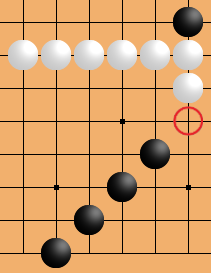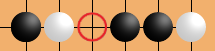This is a documentation for Board Game Arena: play board games online !
Gamehelppente: Difference between revisions
Sammy McSam (talk | contribs) m (added tips_pente link) |
|||
| (11 intermediate revisions by 2 users not shown) | |||
| Line 1: | Line 1: | ||
For tips on how to play pente, see <b>[[Tips_pente]]</b> | |||
== Gameplay == | == Gameplay == | ||
This capture variant of <b>[[Gamehelpgomoku|Gomoku]]</b> is played on a <b>[[Gamehelpclassicgo|Go]]</b> board. | |||
Players can capture a pair of | Players alternate turns placing a stone of their colour on an empty intersection. White plays first. | ||
<div style="display:flex; flex-flow:row wrap;">{{blackStone}}{{whiteStone}}</div> | |||
Players can capture a pair of their opponent's stones by placing one of their stones on either side of the pair lengthwise. | |||
== Options == | == Options == | ||
BGA implementation supports a plethora of variants and player preference options. | This BGA implementation supports a plethora of variants and player preference options. | ||
<div style="display:flex;flex-flow:row wrap;max-width:max-content;border:0.1rem solid #aaa;"> | |||
<div style="box-shadow:inset 0 0 0 0.1rem #f0f;background:#fef;padding:0.5rem;width:max-content;">Training mode only</div> | |||
<div style="box-shadow:inset 0 0 0 0.1rem #0f0;background:#efe;padding:0.5rem;width:max-content;">Default</div> | |||
<div style="box-shadow:inset 0 0 0 0.1rem #ddd;background:#fff;padding:0.5rem;width:max-content;">Other</div> | |||
</div> | |||
=== Board size === | === Board size === | ||
<div style="display:flex;flex-flow:row wrap;max-width:max-content;border:0.1rem solid #aaa;"> | |||
<div style="box-shadow:inset 0 0 0 0.1rem #f0f;background:#fef;padding:0.5rem;">9x9{{goboard9 | squareSize=10 | starSize=0 | hideNotation=}}</div> | |||
<div style="box-shadow:inset 0 0 0 0.1rem #ddd;background:#fff;padding:0.5rem;">13x13{{goboard13 | squareSize=10 | starSize=0 | hideNotation=}}</div> | |||
<div style="box-shadow:inset 0 0 0 0.1rem #ddd;background:#fff;padding:0.5rem;">15x15{{goboard15 | squareSize=10 | starSize=0 | hideNotation=}}</div> | |||
<div style="box-shadow:inset 0 0 0 0.1rem #0f0;background:#efe;padding:0.5rem;">19x19{{goboard19 | squareSize=10 | starSize=0 | hideNotation=}}</div> | |||
</div> | |||
=== Variant === | |||
=== | |||
Winning conditions of a game are displayed above the game board. | Winning conditions of a game are displayed above the game board. | ||
<div class=winning conditions" style="display:grid;max-width:50rem;border:0.1rem solid #aaa;"> | |||
<div style="grid-area: 1 / 1 / 3 / 2;box-shadow:inset 0 0 0 0.1rem #ddd;background:#fff;padding:0.5rem;font-weight:bold;"># of players</div> | |||
<div style="grid-area: 1 / 2 / 3 / 3;box-shadow:inset 0 0 0 0.1rem #ddd;background:#fff;padding:0.5rem;font-weight:bold;text-align:center;font-size:1.2rem;">2</div> | |||
<div style="grid-area: 1 / 5 / 3 / 6;box-shadow:inset 0 0 0 0.1rem #ddd;background:#fff;padding:0.5rem;font-weight:bold;text-align:center;font-size:1.2rem;">3</div> | |||
<div style="grid-area: 1 / 3 / 2 / 5;box-shadow:inset 0 0 0 0.1rem #ddd;background:#fff;padding:0.5rem;font-weight:bold;text-align:center;font-size:1.2rem;">4</div> | |||
<div style="grid-area: 2 / 4 / 3 / 5;box-shadow:inset 0 0 0 0.1rem #0f0;background:#efe;padding:0.5rem;font-weight:bold;text-align:center;">Free-for-all</div> | |||
= | <div style="grid-area: 2 / 3 / 3 / 4;box-shadow:inset 0 0 0 0.1rem #ddd;background:#fff;padding:0.5rem;font-weight:bold;text-align:center;">Team</div> | ||
<div style="grid-area: 3 / 1 / 4 / 2;box-shadow:inset 0 0 0 0.1rem #0f0;background:#efe;padding:0.5rem;font-weight:bold;">All options win</div> | |||
<div style="grid-area: 3 / 2 / 4 / 4;box-shadow:inset 0 0 0 0.1rem #ddd;background:#fff;padding:0.5rem;">Align exactly <b>5</b> stones in a row</div> | |||
<div style="grid-area: 3 / 4 / 4 / 6;box-shadow:inset 0 0 0 0.1rem #ddd;background:#fff;padding:0.5rem;">Align exactly <b>4</b> stones in a row</div> | |||
<div style="grid-area: 4 / 1 / 5 / 2;box-shadow:inset 0 0 0 0.1rem #0f0;background:#efe;padding:0.5rem;font-weight:bold;">Overline win</div> | |||
<div style="grid-area: 4 / 2 / 5 / 4;box-shadow:inset 0 0 0 0.1rem #ddd;background:#fff;padding:0.5rem;">May align more than <b>5</b> stones in a row</div> | |||
<div style="grid-area: 4 / 4 / 5 / 6;box-shadow:inset 0 0 0 0.1rem #ddd;background:#fff;padding:0.5rem;">May align more than <b>4</b> stones in a row</div> | |||
<div style="grid-area: 5 / 1 / 6 / 2;box-shadow:inset 0 0 0 0.1rem #0f0;background:#efe;padding:0.5rem;font-weight:bold;">Capture win</div> | |||
<div style="grid-area: 5 / 2 / 6 / 4;box-shadow:inset 0 0 0 0.1rem #ddd;background:#fff;padding:0.5rem;">Make <b>5</b> captures</div> | |||
<div style="grid-area: 5 / 4 / 6 / 6;box-shadow:inset 0 0 0 0.1rem #ddd;background:#fff;padding:0.5rem;">Make <b>4</b> captures</div> | |||
<div style="grid-area: 6 / 1 / 7 / 2;box-shadow:inset 0 0 0 0.1rem #ddd;background:#fff;padding:0.5rem;font-weight:bold;">Capture three</div> | |||
<div style="grid-area: 6 / 2 / 7 / 6;box-shadow:inset 0 0 0 0.1rem #ddd;background:#fff;padding:0.5rem;">May capture two <b>or three</b> stones (Keryo Pente)</div> | |||
<div style="grid-area: 7 / 1 / 10 / 2;box-shadow:inset 0 0 0 0.1rem #0f0;background:#efe;padding:0.5rem;font-weight:bold;">Self-capture</div> | |||
<div style="grid-area: 7 / 2 / 8 / 6;box-shadow:inset 0 0 0 0.1rem #0f0;background:#efe;padding:0.5rem;">No effect: a stone may be placed in a capture position</div> | |||
<div style="grid-area: 8 / 2 / 9 / 6;box-shadow:inset 0 0 0 0.1rem #ddd;background:#fff;padding:0.5rem;">Self-capture: results in <b>self-capture!</b> (Poof Pente)</div> | |||
<div style="grid-area: 9 / 2 / 10 / 6;box-shadow:inset 0 0 0 0.1rem #ddd;background:#fff;padding:0.5rem;">Forbidden: a stone may <b>not</b> be placed in a capture position</b></div> | |||
<div style="grid-area:10 / 1 / 12 / 2;box-shadow:inset 0 0 0 0.1rem #ddd;background:#fff;padding:0.5rem;font-weight:bold;">Overtime capture</div> | |||
<div style="grid-area:10 / 2 / 11 / 6;box-shadow:inset 0 0 0 0.1rem #ddd;background:#fff;padding:0.5rem;">Break the line: may capture to break a winning line (Boat Pente)</div> | |||
<div style="grid-area:11 / 2 / 12 / 6;box-shadow:inset 0 0 0 0.1rem #ddd;background:#fff;padding:0.5rem;">Capture the line: may capture an entire winning line</div> | |||
<div style="grid-area:12 / 1 / 14 / 2;box-shadow:inset 0 0 0 0.1rem #0f0;background:#efe;padding:0.5rem;font-weight:bold;">Mixed capture</div> | |||
<div style="grid-area:12 / 3 / 13 / 6;box-shadow:inset 0 0 0 0.1rem #0f0;background:#efe;padding:0.5rem;">Enabled: May capture stones of mixed colour</div> | |||
<div style="grid-area:13 / 2 / 14 / 6;box-shadow:inset 0 0 0 0.1rem #ddd;background:#fff;padding:0.5rem;">Disabled: Captures of one colour only</div> | |||
</div> | |||
=== Opening rule (2 player only) === | === Opening rule (2 player only) === | ||
| Line 63: | Line 67: | ||
The first three options are unavailable in ranked games due to first player advantage. | The first three options are unavailable in ranked games due to first player advantage. | ||
<div class=winning conditions" style="display:grid;max-width:50rem;border:0.1rem solid #aaa;"> | |||
<div style="grid-area:1 / 1 / 2 / 2;box-shadow:inset 0 0 0 0.1rem #ddd;background:#fff;padding:0.5rem;font-weight:bold;">Opening Rule</div> | |||
<div style="grid-area:1 / 2 / 2 / 3;box-shadow:inset 0 0 0 0.1rem #ddd;background:#fff;padding:0.5rem;font-weight:bold;">Description</div> | |||
<div style="grid-area:2 / 1 / 3 / 2;box-shadow:inset 0 0 0 0.1rem #f0f;background:#fef;padding:0.5rem;font-weight:bold;">None</div> | |||
<div style="grid-area:3 / 1 / 4 / 2;box-shadow:inset 0 0 0 0.1rem #f0f;background:#fef;padding:0.5rem;font-weight:bold;">Pro</div> | |||
<div style="grid-area:4 / 1 / 5 / 2;box-shadow:inset 0 0 0 0.1rem #f0f;background:#fef;padding:0.5rem;font-weight:bold;">Long Pro</div> | |||
<div style="grid-area:5 / 1 / 6 / 2;box-shadow:inset 0 0 0 0.1rem #ddd;background:#fff;padding:0.5rem;font-weight:bold;">Swap</div> | |||
<div style="grid-area:6 / 1 / 7 / 2;box-shadow:inset 0 0 0 0.1rem #0f0;background:#efe;padding:0.5rem;font-weight:bold;">Swap 2</div> | |||
<div style="grid-area:2 / 2 / 3 / 3;box-shadow:inset 0 0 0 0.1rem #f0f;background:#fef;padding:0.5rem;">The game starts without any opening restrictions.</div> | |||
<div style="grid-area:3 / 2 / 4 / 3;box-shadow:inset 0 0 0 0.1rem #f0f;background:#fef;padding:0.5rem;">The first stone of the first player must be placed in the centre of the board. | |||
The first stone of the second player may be placed anywhere on the board. | |||
The second stone of the first player must be placed at least <b>three</b> intersections away from the first stone.</div> | |||
<div style="grid-area:4 / 2 / 5 / 3;box-shadow:inset 0 0 0 0.1rem #f0f;background:#fef;padding:0.5rem;">The first stone of the first player must be placed in the centre of the board. | |||
The first stone of the second player may be placed anywhere on the board. | |||
The second stone of the first player must be placed at least <b>four</b> intersections away from the first stone.</div> | |||
<div style="grid-area:5 / 2 / 6 / 3;box-shadow:inset 0 0 0 0.1rem #ddd;background:#fff;padding:0.5rem;">The first player places <b>four</b> stones, two white and two black. | |||
The second player then chooses which colour to play as. | |||
Play proceeds from there as normal with white playing their third stone.</div> | |||
<div style="grid-area:6 / 2 / 7 / 3;box-shadow:inset 0 0 0 0.1rem #0f0;background:#efe;padding:0.5rem;">The first player places <b>three</b> stones on the board, two white and one black. | |||
The second player then has three options: | |||
# choose to play as white | |||
# choose to play as black and place a second black stone | |||
# place two more stones, one white and one black, and pass the choice of which colour to play back to the first player.</div> | |||
</div> | |||
=== Player preferences === | |||
Open the top-right menu from the game screen or use the 'Options' tab below the game board to access these preference options. | |||
<div class=winning conditions" style="display:grid;max-width:50rem;border:0.1rem solid #aaa;"> | |||
:- The first | <div style="grid-area:1 / 1 / 2 / 2;box-shadow:inset 0 0 0 0.1rem #ddd;background:#fff;padding:0.5rem;font-weight:bold;">Preference</div> | ||
:- The | <div style="grid-area:1 / 2 / 2 / 3;box-shadow:inset 0 0 0 0.1rem #ddd;background:#fff;padding:0.5rem;font-weight:bold;">Description</div> | ||
:- | <div style="grid-area:2 / 1 / 4 / 2;box-shadow:inset 0 0 0 0.1rem #0f0;background:#efe;padding:0.5rem;font-weight:bold;">Display confirmation</div> | ||
<div style="grid-area:4 / 1 / 6 / 2;box-shadow:inset 0 0 0 0.1rem #0f0;background:#efe;padding:0.5rem;font-weight:bold;">Highlight last move</div> | |||
<div style="grid-area:6 / 1 / 8 / 2;box-shadow:inset 0 0 0 0.1rem #0f0;background:#efe;padding:0.5rem;font-weight:bold;">Display coordinates</div> | |||
<div style="grid-area:2 / 2 / 3 / 3;box-shadow:inset 0 0 0 0.1rem #ddd;background:#fff;padding:0.5rem;">Enabled: Confirm button is displayed after placing a stone. | |||
The player must confirm to complete their move. | |||
Red buttons are irreversible.</div> | |||
<div style="grid-area:3 / 2 / 4 / 3;box-shadow:inset 0 0 0 0.1rem #0f0;background:#efe;padding:0.5rem;">Disabled: Cannot undo any move except: | |||
* swap: first three stones | |||
* swap 2: first two stones and the fourth stone from the third choice | |||
:: see [[#Opening_rule_.282_player_only.29|Opening rule (2 player only)]]</div> | |||
<div style="grid-area:4 / 2 / 5 / 3;box-shadow:inset 0 0 0 0.1rem #0f0;background:#efe;padding:0.5rem;">Enabled: The last move is highlighted with a small orange red colour.</div> | |||
<div style="grid-area:5 / 2 / 6 / 3;box-shadow:inset 0 0 0 0.1rem #ddd;background:#fff;padding:0.5rem;">Disabled</div> | |||
<div style="grid-area:6 / 2 / 7 / 3;box-shadow:inset 0 0 0 0.1rem #0f0;background:#efe;padding:0.5rem;">Enabled</div> | |||
<div style="grid-area:7 / 2 / 8 / 3;box-shadow:inset 0 0 0 0.1rem #ddd;background:#fff;padding:0.5rem;">Disabled</div> | |||
</div> | |||
== FAQ on variant options == | |||
Since various options can be combined with each other, here is an FAQ section to clarify rules implemented on BGA. | |||
=== Overline === | |||
'Overlines allowed but do not win' option is removed, since it may lead the game into too many edge cases. | |||
For example, when overline win is not allowed a game may end as a draw or even a defeat for the turn player. | |||
If a player captures a stone at the end of the opponent's overline and creates a winning line, then the opponent fulfills the winning condition and can win the game. | |||
[[File:Penteoverline.png]] | |||
Putting a black stone on red circled intersection captures the end of White's overline, thus making a winning line for each player and the game will be drawn. | |||
If there were no black 5 in a row, White would have won instead. | |||
=== Self-capture position === | === Self-capture position === | ||
| Line 190: | Line 173: | ||
Overtime capture is only possible when the next player can prevent another player winning the game by alignment. | Overtime capture is only possible when the next player can prevent another player winning the game by alignment. | ||
==== Overtime (Line break) ==== | |||
Currently, the implementation continues the game when a player aligns 5 or more stones in a row regardless of the situation (unless a player achieves capture win). | |||
Then, the next player must capture (or trigger self-capture, in multiplayer mixed capture + self-capture games) and break all winning lines on the board, or pass the turn and resign. | |||
Reducing overlines into 5 stones in a row is not considered as a legal line break, since 5 in a row still wins the game. | |||
Overtime line break follows table's capture rule settings, unlike overtime line capture which is a special capture rule. | |||
==== Overtime (Line capture) ==== | |||
A player may not perform overtime line capture when: | |||
* Another player achieved capture win | * Another player achieved capture win | ||
Latest revision as of 21:01, 23 December 2021
For tips on how to play pente, see Tips_pente
Gameplay
This capture variant of Gomoku is played on a Go board.
Players alternate turns placing a stone of their colour on an empty intersection. White plays first.
Players can capture a pair of their opponent's stones by placing one of their stones on either side of the pair lengthwise.
Options
This BGA implementation supports a plethora of variants and player preference options.
Board size
Variant
Winning conditions of a game are displayed above the game board.
Opening rule (2 player only)
The first three options are unavailable in ranked games due to first player advantage.
The first stone of the second player may be placed anywhere on the board.
The second stone of the first player must be placed at least three intersections away from the first stone.The first stone of the second player may be placed anywhere on the board.
The second stone of the first player must be placed at least four intersections away from the first stone.The second player then chooses which colour to play as.
Play proceeds from there as normal with white playing their third stone.The second player then has three options:
- choose to play as white
- choose to play as black and place a second black stone
- place two more stones, one white and one black, and pass the choice of which colour to play back to the first player.
Player preferences
Open the top-right menu from the game screen or use the 'Options' tab below the game board to access these preference options.
The player must confirm to complete their move.
Red buttons are irreversible.- swap: first three stones
- swap 2: first two stones and the fourth stone from the third choice
FAQ on variant options
Since various options can be combined with each other, here is an FAQ section to clarify rules implemented on BGA.
Overline
'Overlines allowed but do not win' option is removed, since it may lead the game into too many edge cases.
For example, when overline win is not allowed a game may end as a draw or even a defeat for the turn player.
If a player captures a stone at the end of the opponent's overline and creates a winning line, then the opponent fulfills the winning condition and can win the game.
Putting a black stone on red circled intersection captures the end of White's overline, thus making a winning line for each player and the game will be drawn.
If there were no black 5 in a row, White would have won instead.
Self-capture position
These rules apply to even teammate's self-captures, so be extra careful in team games with self-capture!
Forbidden
When inserting stone in self-capture position is forbidden, forbidden move rule takes precedence over capture or win.
In this case, White cannot place stone on red circled intersection even the placement would capture 2 black stones.
This applies even if the placement would reach needed score to win the game or create a winning line.
In other words, that intersection is essentially 'locked' for White.
Self-capture
Capture three and mixed capture rules are applied to not only normal captures, but also to self-captures.
This makes things much more complex in multiplayer games.
When Red puts a stone on the red circled center while capture three is on, 2 normal captures and 3 self-captures will trigger at the same time.
As a result more than 1 player can lay claim to captured stones except left green stone and right yellow stone, which will be captured by Red.
So, who should take the other stones then?
In current implementation, the contested stones are destroyed into pieces.
In other words, no one scores for those stones and they simply vanish.
Also, self-capture occurs before game end check. Thus, a player cannot create a winning line with a self-capture move.
Overtime capture
Overtime capture is only possible when the next player can prevent another player winning the game by alignment.
Overtime (Line break)
Currently, the implementation continues the game when a player aligns 5 or more stones in a row regardless of the situation (unless a player achieves capture win).
Then, the next player must capture (or trigger self-capture, in multiplayer mixed capture + self-capture games) and break all winning lines on the board, or pass the turn and resign.
Reducing overlines into 5 stones in a row is not considered as a legal line break, since 5 in a row still wins the game.
Overtime line break follows table's capture rule settings, unlike overtime line capture which is a special capture rule.
Overtime (Line capture)
A player may not perform overtime line capture when:
- Another player achieved capture win
- Another player created multiple winning lines
- 2 or more other players satisfied winning condition at the same time
- Both sides of the only winning line are blocked, or open
- The only winning line is blocked on one side but not by the next player's stone, so the next player cannot capture the winning line (in multiplayer games)
Overtime capture is only possible at the next player's turn.
So, inserting a winning line between 2 stones of the next player triggers neither self-capture nor overtime turn when self-capture rule is enabled.
No tiebreaker
Tiebreaker is not implemented. Every player meeting the winning condition shares the victory.