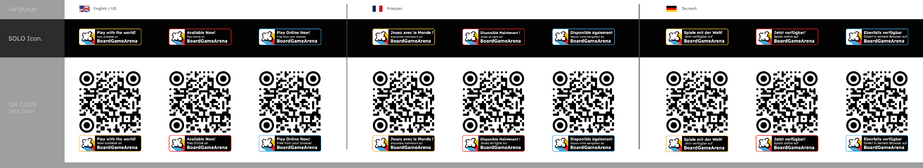This is a documentation for Board Game Arena: play board games online !
Logos for printing
Board Game Arena Logo & QR Code Usage Guidelines
For Game Boxes, Rulebooks, and Printed Materials
2. Why These Guidelines Exist
These guidelines ensure Board Game Arena branding is:
- Clear
- Consistent
- Friendly
- Easy to recognize
They also help build confidence for customers by highlighting the availability of online tutorials and digital versions of physical games.
4. Our Brand at a Glance
4.1 Board Game Arena TAG Logo
The TAG logo is the official visual signature of Board Game Arena.
Rules
- Use only official logo files
- Do not recreate or modify the logo
Asset Location
Official files are available here:
https://content.asmodee.com/share/E6F49F19-85B6-4F20-9E9BA958ED614124/
Available Formats
- Vector: PSD
- Raster: PSD, PNG (transparent background)
Translations
- For unsupported languages, send requests or proposals to: publishing@boardgamearena.com
4.2 QR Code Usage
Purpose
QR codes link directly to the game’s public page on Board Game Arena.
Example URL
https://boardgamearena.com/gamepanel?game=tickettoride
Generation Rules
- QR code must be:
- Readable
- Static (no expiration)
- Free of ads or third-party tracking
Recommended Generator
https://www.adobe.com/express/feature/image/qr-code-generator
If No Game Page Exists Yet
- Use a shortlink that can be updated later
- Temporarily redirect to the main BGA page
Tracking & Editable Links
- Contact publishers@boardgamearena.com to request:
- Trackable links
- Editable shortlinks
5. When to Use the TAG
5.1 TAG Logo Only
Recommended when:
- Space is limited
- The BGA website URL is already visible
- Context is informational rather than promotional
Typical Placements
- Rulebook cover or credits page
- Box side or bottom
- Legal or publisher information sections
5.2 TAG + QR Code
Recommended when:
- Inviting players to discover more content
- Targeting new players
- Supporting onboarding or promotion
Ideal Placements
- Back of the game box
- Last page of the rulebook
- Flyers, inserts, or bonus materials
6. Placement Best Practices
6.1 Recommended Placement
General Principles
- Keep branding visible but secondary
- The BGA logo should act as a helpful signpost, not a headline
- Use both TAG and QR code where possible for awareness + action
Box Placement (Maximum 2 options)
- Front: TAG only, bottom-left or bottom-right
- Sides:
- Bottom for vertical sides
- Right side for horizontal sides
- Back: TAG or TAG + QR code, preferably bottom-left near the barcode
- Post-print stickers: Lower areas only
Rulebook Placement (Maximum 2 options)
- Front page: Lower-right corner
- Inside pages: Near components list or before setup (TAG only + explanation)
- Last page: TAG or TAG + QR code
6.2 Breathing Room (Clear Space)
- Maintain at least 5% of the logo width as clear space
- No text, images, folds, or edges in this area
- Background continuity is allowed if QR readability is preserved
7. Size & Readability
7.1 Minimum Sizes
- Logo minimum width: 30 mm / 500 px at 300 dpi
- QR code minimum size: 30 × 30 mm
- Screen usage: Minimum 200 px width at 72 dpi
Testing Recommendation
- Test QR codes at final print scale using a basic printer and smartphone
7.2 Scaling Rules
- Always scale proportionally
- No stretching, squashing, or distortion
- QR code width must match TAG width
8. Colors & Backgrounds
8.1 Approved Versions
- Three TAG versions per language
- Three standard color schemes available
- Text must not be altered
- New translations require validation
QR Code Exception
- QR code colors may be inverted only to improve contrast
8.2 Background Guidelines
- Use clean, high-contrast backgrounds
- Avoid busy textures or patterns
- QR code must be placed on:
- Solid black or solid white background
- Avoid glossy or varnished finishes
9. Supporting Text (Optional)
Optional friendly copy may be added before the logo or QR code:
Examples:
- “Discover more games, content, and updates!”
- “Scan the QR code to discover our tutorial!”
Guidelines:
- Keep text secondary
- Let the logo and QR code remain the focus
10. What to Avoid
Do not:
- Change logo colors outside approved versions
- Add shadows, outlines, gradients, or effects
- Rotate or skew logos or QR codes
- Place on cluttered or low-contrast backgrounds
- Use multiple localized QR codes for language purposes
Note: Multiple QR codes may be used only for sales tracking, not localization.
11. Promotional Uses (Advert)
The BGA TAG and QR code may also be used:
- As buttons on websites or product pages
- On banners or printed materials at events
- In videos showcasing final packaging
- Alongside other platform tags (Apple Store, Google Play, etc.)
12. Need Help?
If you are unsure about placement, sizing, or new use cases, contact us.
Contact
publishers@boardgamearena.com