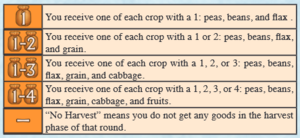This is a documentation for Board Game Arena: play board games online !
Gamehelpfeastforodin: Difference between revisions
(→Positive Points: format as table since BGA bullet lists are broken) |
(Very important part of the rule got left off.) |
||
| (2 intermediate revisions by 2 users not shown) | |||
| Line 1: | Line 1: | ||
==Placing goods== | ==Basic round structure== | ||
There are seven rounds in the game. | |||
At any time, players may place gained items onto their Home Boards. Green items cannot be placed orthogonality adjacent to other green items, and red/orange items cannot be placed adjacent to other red/orange items on the Banquet Table. | |||
At the end of each round, each unfilled square on the Banquet Table results in a -3 point penalty. | |||
[[File:Screenshot of Harvest symbols and break down of what a player receives..png|alt=1: Receive on of each crop with a 1 - peas, beans, and flax. 1-2: Receive on of each crop with a 1 or 2 - peas, beans, flax, and grain 1-3: Receive on of each crop with a 1, 2, 3 - peas, beans, flax, grain, and cabbage. 1-4: Receive on of each crop with a 1, 2, 3,4 - peas, beans, flax, grain, cabbage, and fruits. - "No Harvest" |thumb|Harvest symbols and break down of what a player receives]] | |||
# A New Viking - each round, you receive a new viking. The location the viking came from is also the round indicator. | |||
# Harvest - each player automatically receives the harvest below the round indicator. | |||
# Turn Exploration Boards and Placing silver - happens automatically: Each exploration board that has not been claimed by a player gets turned and 2 silver is added to the board (thus, making it more valuable to explore). | |||
# Draw a New Weapon: happens automatically. | |||
# Actions: each action space can only be occupied once per round. BGA is fairly generous about undo, so if the spaces don't make sense, you can undo at certain points. | |||
# Determine Start Player: The player who played the last viking will be the new starting player. | |||
# Income: Receive income from home and exploration boards. | |||
# Animal Breeding: If there are two of the same animal, one becomes pregnant (the tile flips over). Sheep and cattle can breed every 2 rounds. | |||
# Feast:Red/orange items cannot be placed adjacent to other items of a matching color on the Banquet Table. Silver may be placed on the Banquet Table. One tile of each color may be placed horizontally to take up more space at the table. If you cannot cover the whole bottom row of the table, then you will receive a -3 "thing" token per empty space. | |||
# Bonus: If the goods symbol on the home board is surrounded, then you receive that item. Once it is covered, you no longer receive that bonus item. A goods space is considered covered BY DEFAULT. Tip: You can place silver received from the 7. income step to get a new bonus surrounded. You do not receive any bonus during the final round. | |||
== Anytime Actions == | |||
Placing products: Green craft products and blue luxury goods, silver coins, and ore on empty spaces on your home board. BGA will not finalize and save until the income part of the round, but this can help you plan. Green tiles cannot touch orthogonality (directly). Green tiles maybe be diagonal. You may also place goods on the Exploration Boards, House tiles, and sheds at any time. | |||
Buying Ships: The cost of the ship is equal to the value of the ship. Instead of buying ships, you may build them with wood by using a "Ship Building" action space. | |||
Arming: Place an ore from your supply on the space on your whaling boats and longships. You MAY NOT take back the ore on your ship. | |||
Occupation: Many occupations provide actions you can take at any time. (unsure if BGA does it automatically, or if you need to click to activate). | |||
==Placing goods== | |||
There are two placement controls available for the game. You can switch between them in options, but by default drag’n’drop will be used on desktop, and crosshair on mobile. Drag goods from your inventory to a board. You can click the expand icon above a board to make this easier. You can also drag ore and silver to boards in the same way. Click the expand icon above a board to start placing goods. Click a good, ore or silver to select it, then click on the board to place it. There are buttons to rotate or cancel the last selected piece. | |||
===Home Board=== | |||
The home board is covered with green and blue goods. If you leave gaps, they can be filled with ore and silver. The goods can be received by raiding or by exchanging with farm goods.The diagonal line of numbers 0-18 are your income. The smallest visible income value is how much you generate per round.There are five goods spaces on the home board. You receive these good each round as a bonus once you have cover ALL spaces surrounding them. Once the bonus space is covered, the bonus is forfeit. Covering spaces that have -1 will increase your score. | |||
===Feast=== | ===Feast=== | ||
The feast board can only be saved during the Feast phase. You can provisionally place goods on the board outside of this phase, | The feast board can only be saved during the Feast phase. You can provisionally place goods on the board outside of this phase, but can’t save. | ||
===Boats and houses=== | ===Boats and houses=== | ||
To place ore on boats, or stone and wood in sheds and houses, simply click the appropriate slot. On mobile, you may find you need to tap twice. | To place ore on boats, or stone and wood in sheds and houses, simply click the appropriate slot. On mobile, you may find you need to tap twice. | ||
Stone and long houses allow you to place orange and red food tiles in them as well as the usual blue and green goods. | |||
==Raiding and Pillaging== | ==Raiding and Pillaging== | ||
Once you roll the die for the first time, you cannot undo your turn. Before clicking “success”, make sure you select as many “sword” cards and stone as you would like to spend. After clicking “success”, you can select the reward you would like. | Once you roll the die for the first time, you cannot undo your turn. Before clicking “success”, make sure you select as many “sword” cards and stone as you would like to spend. After clicking “success”, you can select the reward you would like. | ||
Raiding actions require at least one longship. It does not matter if there is ore on the ship. A failed raid provides a consolation price. | |||
Pillaging: must use a longship and if you have multiples, the longship with the most ore is used. | |||
Hunting Game, Laying a Snare and Whaling: You want to roll low. instead of high like the raiding and pillaging. | |||
==End of Game and Scoring== | ==End of Game and Scoring== | ||
Latest revision as of 10:59, 12 September 2024
Basic round structure
There are seven rounds in the game.
At any time, players may place gained items onto their Home Boards. Green items cannot be placed orthogonality adjacent to other green items, and red/orange items cannot be placed adjacent to other red/orange items on the Banquet Table.
At the end of each round, each unfilled square on the Banquet Table results in a -3 point penalty.
- A New Viking - each round, you receive a new viking. The location the viking came from is also the round indicator.
- Harvest - each player automatically receives the harvest below the round indicator.
- Turn Exploration Boards and Placing silver - happens automatically: Each exploration board that has not been claimed by a player gets turned and 2 silver is added to the board (thus, making it more valuable to explore).
- Draw a New Weapon: happens automatically.
- Actions: each action space can only be occupied once per round. BGA is fairly generous about undo, so if the spaces don't make sense, you can undo at certain points.
- Determine Start Player: The player who played the last viking will be the new starting player.
- Income: Receive income from home and exploration boards.
- Animal Breeding: If there are two of the same animal, one becomes pregnant (the tile flips over). Sheep and cattle can breed every 2 rounds.
- Feast:Red/orange items cannot be placed adjacent to other items of a matching color on the Banquet Table. Silver may be placed on the Banquet Table. One tile of each color may be placed horizontally to take up more space at the table. If you cannot cover the whole bottom row of the table, then you will receive a -3 "thing" token per empty space.
- Bonus: If the goods symbol on the home board is surrounded, then you receive that item. Once it is covered, you no longer receive that bonus item. A goods space is considered covered BY DEFAULT. Tip: You can place silver received from the 7. income step to get a new bonus surrounded. You do not receive any bonus during the final round.
Anytime Actions
Placing products: Green craft products and blue luxury goods, silver coins, and ore on empty spaces on your home board. BGA will not finalize and save until the income part of the round, but this can help you plan. Green tiles cannot touch orthogonality (directly). Green tiles maybe be diagonal. You may also place goods on the Exploration Boards, House tiles, and sheds at any time.
Buying Ships: The cost of the ship is equal to the value of the ship. Instead of buying ships, you may build them with wood by using a "Ship Building" action space.
Arming: Place an ore from your supply on the space on your whaling boats and longships. You MAY NOT take back the ore on your ship.
Occupation: Many occupations provide actions you can take at any time. (unsure if BGA does it automatically, or if you need to click to activate).
Placing goods
There are two placement controls available for the game. You can switch between them in options, but by default drag’n’drop will be used on desktop, and crosshair on mobile. Drag goods from your inventory to a board. You can click the expand icon above a board to make this easier. You can also drag ore and silver to boards in the same way. Click the expand icon above a board to start placing goods. Click a good, ore or silver to select it, then click on the board to place it. There are buttons to rotate or cancel the last selected piece.
Home Board
The home board is covered with green and blue goods. If you leave gaps, they can be filled with ore and silver. The goods can be received by raiding or by exchanging with farm goods.The diagonal line of numbers 0-18 are your income. The smallest visible income value is how much you generate per round.There are five goods spaces on the home board. You receive these good each round as a bonus once you have cover ALL spaces surrounding them. Once the bonus space is covered, the bonus is forfeit. Covering spaces that have -1 will increase your score.
Feast
The feast board can only be saved during the Feast phase. You can provisionally place goods on the board outside of this phase, but can’t save.
Boats and houses
To place ore on boats, or stone and wood in sheds and houses, simply click the appropriate slot. On mobile, you may find you need to tap twice.
Stone and long houses allow you to place orange and red food tiles in them as well as the usual blue and green goods.
Raiding and Pillaging
Once you roll the die for the first time, you cannot undo your turn. Before clicking “success”, make sure you select as many “sword” cards and stone as you would like to spend. After clicking “success”, you can select the reward you would like.
Raiding actions require at least one longship. It does not matter if there is ore on the ship. A failed raid provides a consolation price.
Pillaging: must use a longship and if you have multiples, the longship with the most ore is used.
Hunting Game, Laying a Snare and Whaling: You want to roll low. instead of high like the raiding and pillaging.
End of Game and Scoring
The game ends immediately after the Feast phase of the final round. You do not receive any bonus during the final round.
- If you have sheds or stone houses, you can place wood and stone left in your supply on the designated spaces of those tiles. (The tiles show you exactly how many they require.)
- If you have goods tiles left in your supply, you can still place them in the placement areas of your boards and houses, if possible.
The player whose possessions are worth the most wins the game.
The points values of your boards and tiles are printed on the shield icons.
In case of a tie, there are multiple winners.
Positive Points
| Ships | Each whaling boat is worth 3 points, each knarr 5 points, and each longship 8 points. |
|---|---|
| Emigrations | Each knarr used for emigration is worth 18 points, each such longship 21 points. |
| Exploration | The Exploration boards vary in value (4 to 38 points). Their value is printed in the top right corner. |
| Sheds and houses | Sheds are worth 8 points, stone houses 10 points, and long houses 17 points, as printed in the top right corner. |
| Sheep and cattle | Each sheep is worth 2 points (3 points if pregnant), each cattle is worth 3 points (4 points if pregnant). |
| Occupations | The value of your occupation cards is printed in the top right corner. Only occupation cards in play count. |
| Silver | Determine the total of silver in your supply. Silver on your boards is worthless. |
| Final income | Instead of paying out the income of the final round, it is paid into the “Final Income” category of the scoring pad. |
| English Crown | The player who owns this special tile receives 2 additional points, regardless of whether it is in their supply or on one of their boards. |
Negative Points
- From your total of positive points, subtract the negative points for your boards and buildings, including your home board and exploration boards as well as your sheds and houses.
- Also, do not forget your Thing Penalties, if any